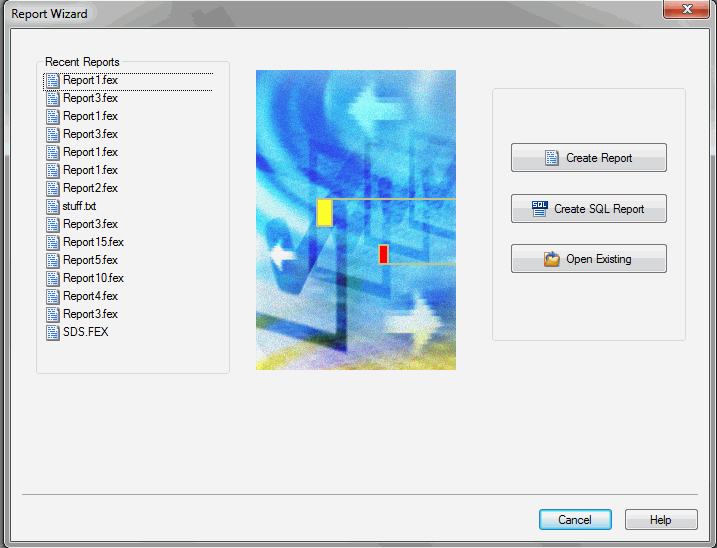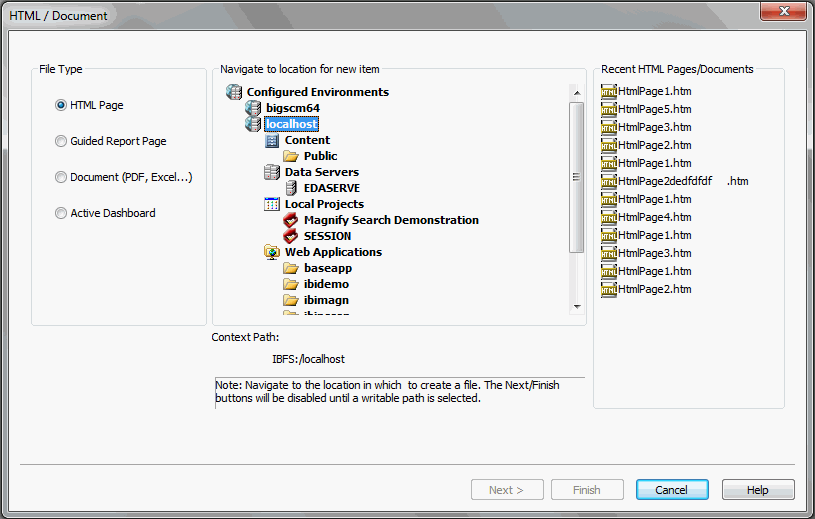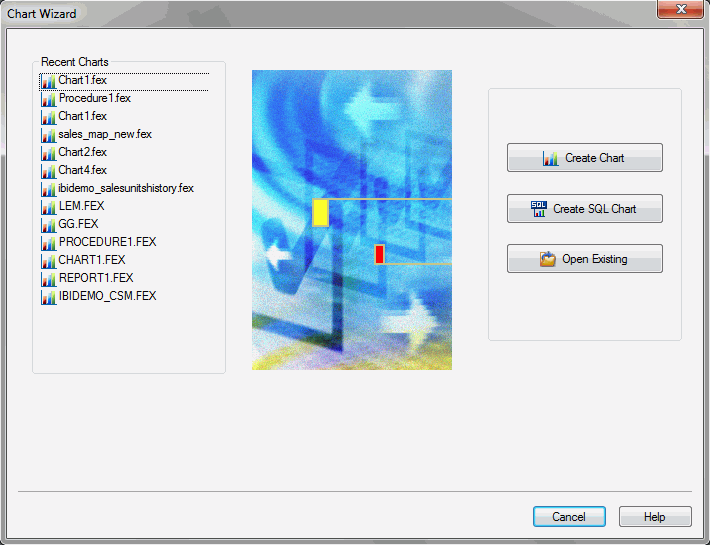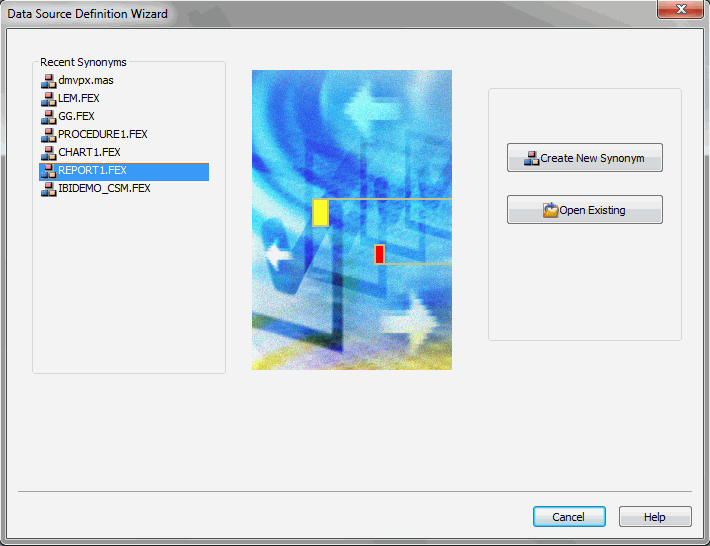In App Studio, wizards assist you in streamlining the
creation of content. A series of panes provide you with options
relevant to the type of content that you want to create. They are
accessed from the Home tab and from the Environments Tree panel shortcut
menus, when you are creating content.
x
The Report Wizard allows you to create a new report
procedure or SQL report procedure, and open an existing report.
To open the Report Wizard:
- On the Home tab, in the Content group,
click Report.
- In the Environments Tree panel, right-click an application folder,
point to New, and click Report.
Note: If
you choose to create a new report using the shortcut menu in the Environments
Tree panel, you will skip the first screen of the Report wizard.
You will not have to specify whether you are creating a report or
SQL report. You will instead be brought to the Select a Data Source
screen, with the location for your report already selected.
The Report Wizard opens, as shown in the following image.
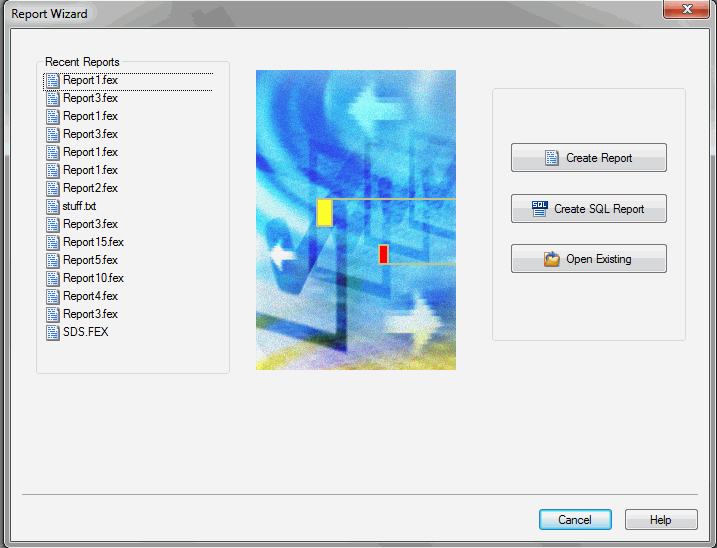
From the Report Wizard, you can open a recent procedure, search
for an existing procedure, create a new report or SQL report procedure,
and access documentation resources.
x
The HTML/Document wizard allows you to create a new
HTML Page, Guided Report Page, Document, and Active Dashboard, and
open a recent procedure.
To open the HTML/Document wizard:
- On the Home tab, in the Content group,
click HTML/Document.
- In the Application Menu, click New, and
from the New dialog box, select either HtmlPage or Document and
then click OK.
- In the Environments Tree panel, right-click an application folder,
point to New, and click HTML/Document.
The HTML/Document wizard opens, as shown in the following image.
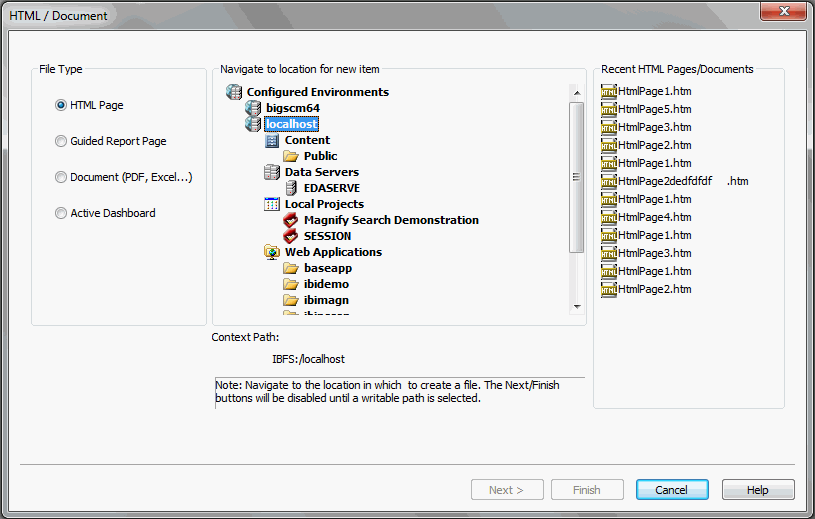
From the HTML/Document wizard, you can open a recent procedure
or create a new one.
x
The Chart Wizard allows you to create a new chart procedure
or SQL chart procedure, and open an existing report.
To open the Chart Wizard:
- On the Home tab, in the Content group,
click Chart.
- In the Environments Tree panel, right-click an application folder,
point to New, and click Chart.
Note: If
you choose to create a new chart using the shortcut menu in the Environments
Tree panel, you will skip the first screen of the Chart wizard.
You will not have to specify whether you are creating a chart or
SQL chart. You will instead be brought to the Select a Data Source
screen, with the location for your chart already selected.
The Chart Wizard opens, as shown in the following image.
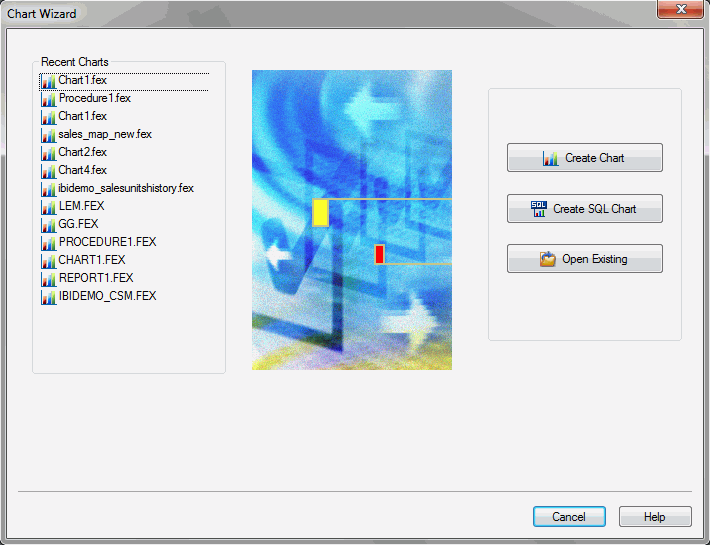
From the Chart Wizard, you can open a recent procedure, search
for an existing procedure, create a new chart or SQL chart procedure,
and access documentation resources.
xData Source Definition Wizard
The Data Source Definition Wizard allows you to open
recently used Master Files, create a new Master File, or edit an
existing Master File.
To open the Data Source Definition Wizard, on the Home tab, in
the Content group, click Data,
and then click Synonym via Metadata Canvas.
The Data Source Definition Wizard opens, as shown in the following
image.
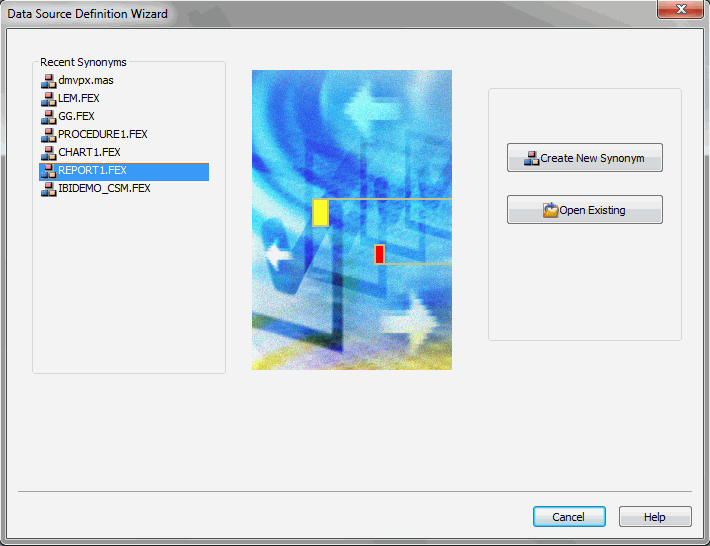
From the Data Source Definition Wizard, you can open a recent
Master File, create a new Master File, or open and edit an existing
Master File.