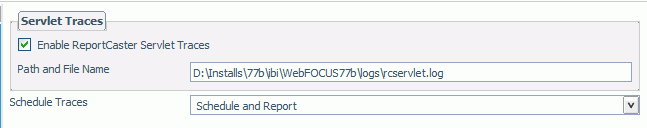
The Traces folder in the Configuration tab, shown in the following image, contains settings for the ReportCaster servlet traces.
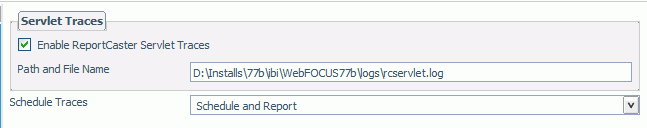
The Traces folder contains the following configuration settings:
|
Setting |
Optional or Required/Default Value |
Descriptions and Possible Values |
|---|---|---|
|
Enable ReportCaster Servlet Traces |
By default, this option is selected. |
When selected, servlet tracing statements are written. For detailed information about servlet tracing, see Servlet Tracing. Note: This setting is also available in the WebFOCUS Administration Console. |
|
Path and File Name |
Optional. |
Specify where servlet tracing statements are written. Type the fully-qualified path of a location accessible on the Application Server/Servlet Engine. For detailed information about servlet tracing, see Servlet Tracing. Note: This setting is also available in the WebFOCUS Administration Console. |
|
Schedule Traces |
Default value is Off. |
Possible values are:
For detailed information about schedule and report tracing, see Schedule and Report Tracing. Note: This setting is also available in the WebFOCUS Administration Console. |
| WebFOCUS |