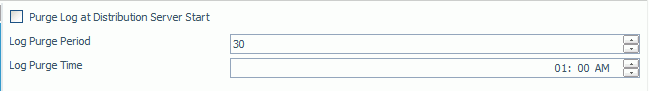
The Log Settings folder in the Configuration tab, shown in the following image, contains settings for purging the log file.
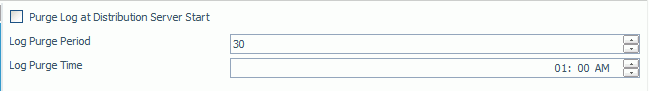
The Log Settings folder contains the following configuration settings.
|
Setting |
Optional or Required/Default Value |
Descriptions and Possible Values |
|---|---|---|
|
Purge Log at Distribution Server Start |
Required. By default, this option is not selected. |
When selected, log reports are automatically purged each time the Distribution Server starts. This is in addition to the scheduled log purging that is set using the Log Purge Period and Log Purge Time options. |
|
Log Purge Period |
Required. Default value is 30. |
Automatically purges individual log reports when they are older than a set number of days. Note: This setting is also available in the WebFOCUS Administration Console. |
|
Log Purge Time |
Required. Default value is 1:00 A.M. |
Time at which log purging occurs. Note: This setting is also available in the WebFOCUS Administration Console. |
| WebFOCUS |