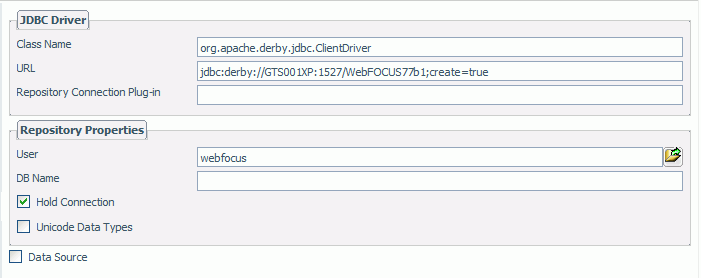
The Repository Settings folder in the Configuration tab, shown in the following image, contains the settings that define the JDBC driver and the ReportCaster Repository properties.
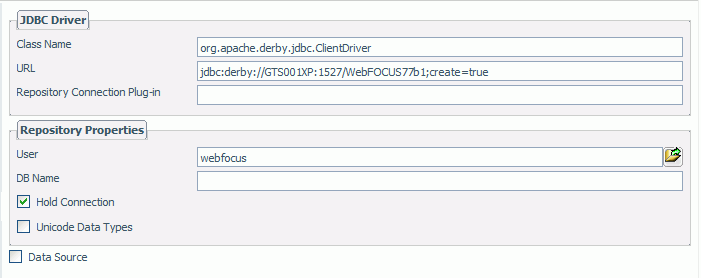
The Repository Settings folder contains the following configuration settings.
|
Setting |
Optional or Required/Default Value |
Descriptions and Possible Values |
|---|---|---|
|
JDBC Driver section | ||
|
Class Name |
Required. |
Path and name of the Java class to connect to the relational database. Note: This setting is also available in the WebFOCUS Administration Console. |
|
URL |
Required. |
Used internally to establish the JDBC connection to the database server. Note: This setting is also available in the WebFOCUS Administration Console. |
|
Repository Connection Plug-in |
Optional. |
The name of a custom written Java class that implements the ReportCaster repository connection interface to dynamically retrieve the parameter values needed by ReportCaster to connect to the repository. When this setting is populated, ReportCaster ignores the values for the JDBC URL, Database User, and Database password settings, as these values are provided by the plug-in. For more information, see Customizing ReportCaster Plug-ins. |
|
Repository Properties section | ||
|
User |
Optional. |
Database User ID and password used by the JDBC driver to connect to the ReportCaster Repository. Note: This setting is also available in the WebFOCUS Administration Console. |
|
DB Name |
Optional. No default value. |
This parameter is used only with a z/OS ReportCaster Distribution Server installation when a DB2 repository is configured. If specified, the value is used in the DB2 CREATE TABLE syntax to direct ReportCaster Repository tables to the intended data source. If not specified, the tables are created in the DB2 subsystem default data source. |
|
Hold Connection |
By default, this option is selected. |
Selected. The database connection is kept open throughout the execution of the schedule, including obtaining Address Book information and writing information to the log files. Not selected. The database connection is dropped before executing the schedule. A new connection is made after the schedule is executed to obtain Address Book information and write information to the log files. |
|
Unicode Data Types |
By default, this option is not selected. |
Selected. Indicates that Unicode is enabled. The database will store Unicode. Not selected. Indicates that Unicode is not enabled. |
|
Data Source Select this option to enable the ReportCaster components of the WebFOCUS application to use a data source configured in the application server. This setting is not used by the Distribution Server. When selected, the following data source options are available. | ||
|
JNDI Name |
Optional. |
For SQL-based repository configuration only. Used internally to establish the JDBC connection to the database server. For more information, see your database documentation. |
|
Context Factory |
Optional. |
For SQL-based repository configuration only. The path and name of the Java class to connect to a relational database. For more information, see your database documentation. |
| WebFOCUS |