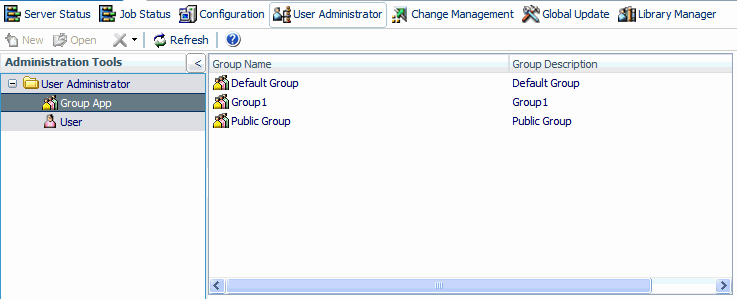
To access the ReportCaster User Administration Interface, from the WebFOCUS Welcome Page, click the ReportCaster Administration link. In the ReportCaster Administration Interface, select the User Administration tab. The ReportCaster User Interface opens, as shown in the following image.
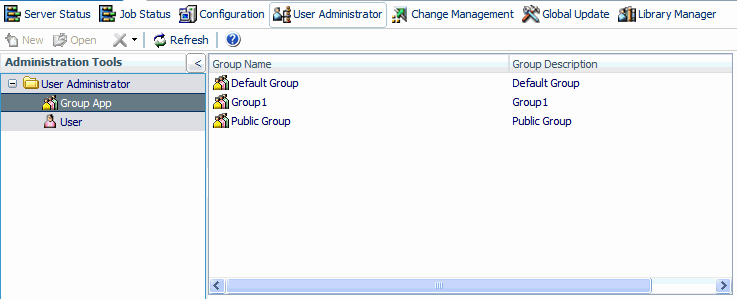
| WebFOCUS |