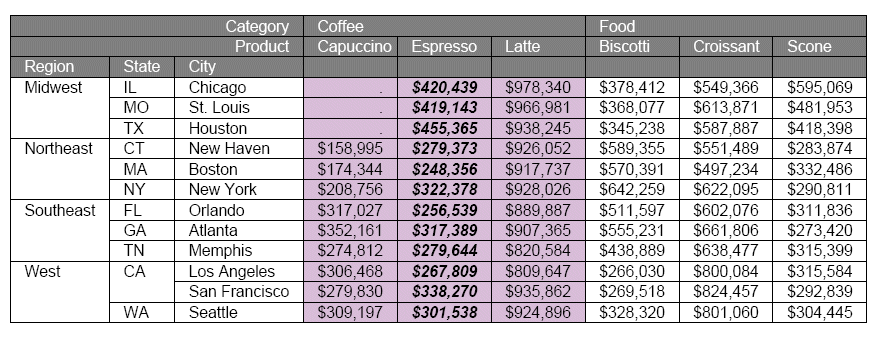
WebFOCUS supports using ACROSS values to define conditional styling within the report. ACROSS values can now be used as part of the conditional expressions used to define styling attributes for each cell in the table.
The example below demonstrates how the ACROSS value can be referenced using either the ACROSS field name or the ACROSS column designator (A1, A2).
In this example, the ACROSS values are used in conditional styling to set a unique backcolor for all ACROSS columns in the Category Coffee, and additional font styling for the Espresso ACROSS column.
SET ACROSSTITLE=SIDE
TABLE FILE GGSALES
SUM DOLLARS/I8M AS ''
BY REGION
BY ST
BY CITY
ACROSS CATEGORY
ACROSS PRODUCT
WHERE CATEGORY EQ 'Coffee' OR 'Food';
ON TABLE SET PAGE-NUM NOPAGE
ON TABLE NOTOTAL
ON TABLE PCHOLD FORMAT PDF
ON TABLE SET HTMLCSS ON
ON TABLE SET STYLE *
SQUEEZE=ON,UNITS=IN,ORIENTATION=PORTRAIT,$
TYPE=REPORT,FONT='ARIAL',SIZE=10,BORDER=LIGHT,$
TYPE=ACROSSTITLE,COLOR=WHITE, BACKCOLOR=GREY,$
TYPE=ACROSSVALUE,COLOR=WHITE, BACKCOLOR=GREY,$
TYPE=TITLE,COLOR=WHITE, BACKCOLOR=GREY,$
TYPE=DATA, ACROSSCOLUMN=DOLLARS, BACKCOLOR=THISTLE, WHEN=CATEGORY EQ 'Coffee',$
TYPE=DATA, ACROSSCOLUMN=DOLLARS, STYLE=BOLD+ITALIC, WHEN=A2 EQ 'Espresso', $
ENDSTYLE
ENDThe output is:
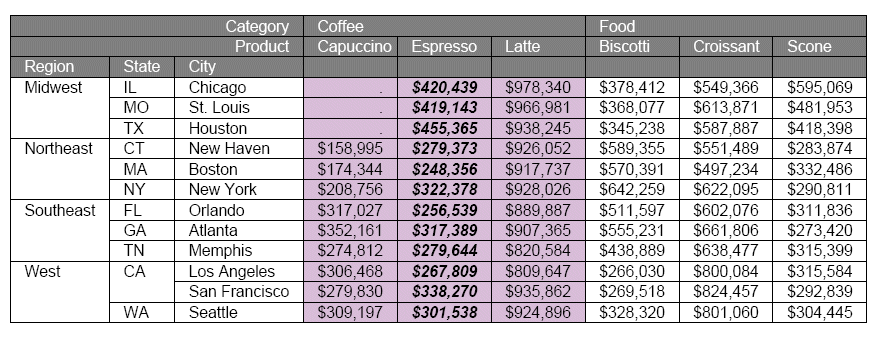
| WebFOCUS |