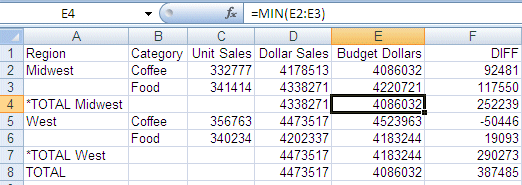
EXL2K FORMULA output supports prefix operators that are used on summary lines generated by WebFOCUS commands, such as SUBTOTAL and RECOMPUTE. Where a corresponding formula exists in Excel, these prefix operators are translated into the equivalent Excel summarization formula. The results of prefix operators used directly against retrieved data continue to be passed to Excel as values, not formulas.
The following table identifies the prefix operators supported by EXL2K FORMULA when used on summary lines, and the Excel formula equivalent placed in the generated worksheet.
|
Prefix Operator |
Excel Formula Equivalent |
|---|---|
|
SUM. |
=SUM() |
|
AVE. |
=AVERAGE() |
|
CNT. |
=COUNT() |
|
MIN. |
=MIN() |
|
MAX. |
=MAX() |
The following prefix operators are not translated to formulas when used on summary lines in EXL2K FORMULA.
Note:
For example, in the following aggregating display command, the AVE. prefix operator operates on the DEALER_COST field:
SUM AVE.DEALER_COST
In the following summary command, the MAX. prefix operator operates on the DOLLARS field at the REGION sort break. Note the required blank space between the prefix operator and the field name:
ON REGION RECOMPUTE MAX. DOLLARS
In the following request against the GGSALES data source, the RECOMPUTE command for the REGION sort field calculates the maximum of the aggregated DOLLARS field and the minimum of the aggregated BUDDOLLARS field:
TABLE FILE GGSALES SUM UNITS DOLLARS BUDDOLLARS AND COMPUTE DIFF/I10= DOLLARS-BUDDOLLARS; BY REGION BY CATEGORY WHERE CATEGORY EQ 'Food' OR 'Coffee' WHERE REGION EQ 'West' OR 'Midwest' ON REGION RECOMPUTE MAX. DOLLARS MIN. BUDDOLLARS DIFF ON TABLE PCHOLD FORMAT EXL2K FORMULA END
On the output, the cell that represents the recomputed DOLLARS for the Midwest region has been generated as the formula =MIN(E2:E3).
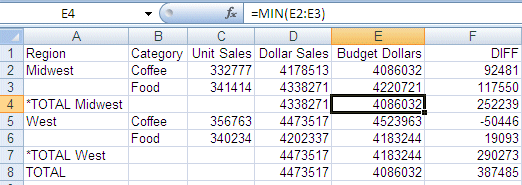
In the following request against the GGSALES data source, the CNT., AVE., and PCT. prefix operators are used in the SUM display command:
TABLE FILE GGSALES SUM UNITS CNT.UNITS AVE.UNITS PCT.UNITS BY REGION BY ST ON TABLE PCHOLD FORMAT EXL2K FORMULA END
The output shows that the prefix operators were not passed to Excel as formulas, they were passed as data values.
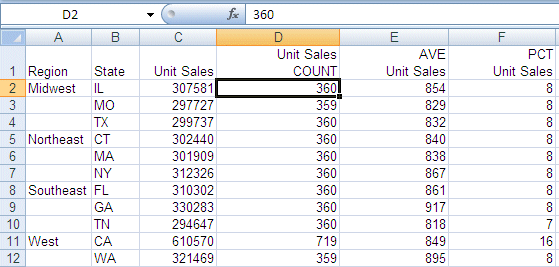
| WebFOCUS |