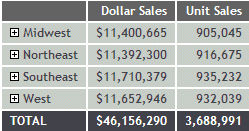
Accordion by Row reports (ON TABLE SET EXPANDBYROW ON) display the grand total row as an anchor row below the data. This anchor row displays above the report and page footings aligned to the left margin of the report.
To generate Accordion by Row reports without the grand total anchor row, add ON TABLE NOTOTAL to the request.
The following Accordion by Row report against the GGSALES data source generates a grand total row at the bottom. This is the default behavior:
TABLE FILE GGSALES SUM DOLLARS/D8MC UNITS/D8C BY REGION BY CATEGORY BY PRODUCT ON TABLE SET HTMLCSS ON ON TABLE SET EXPANDBYROW ON ON TABLE SET DROPBLNKLINE ON ON TABLE PCHOLD FORMAT HTML ON TABLE SET STYLE * INCLUDE= ENDEFLT.STY,$ ENDSTYLE END
The output is:
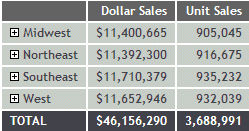
The following version of the same request includes the ON TABLE NOTOTAL command:
TABLE FILE GGSALES SUM DOLLARS/D8MC UNITS/D8C BY REGION BY CATEGORY BY PRODUCT ON TABLE SET HTMLCSS ON ON TABLE SET EXPANDBYROW ON ON TABLE SET DROPBLNKLINE ON ON TABLE NOTOTAL ON TABLE PCHOLD FORMAT HTML ON TABLE SET STYLE * INCLUDE= ENDEFLT.STY,$ ENDSTYLE END
The output no longer has the grand total row:
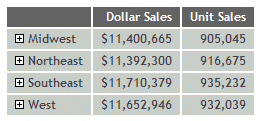
| WebFOCUS |