When running an application that calls WebFOCUS Web Services, the UDDI Trace facility can be invoked to help debug a program. Some of the reasons for this type of tracing include the abending of a program when the WebFOCUS Web Service function is being executed or the output of the Web Service function call is not the expected result.
- To access Web Services
tracing, log on to the WebFOCUS Administration Console using the
following URL:
http://target_machine[:port]/ibi_html/wfconsole.htm
where:
target_machine is the location where WebFOCUS is installed.
port is the port number used by WebFOCUS.
- Click the diagnostics button.
- Click on Web Services under the Traces section.
- To turn on Web Services
tracing, click Trace On in the right panel.
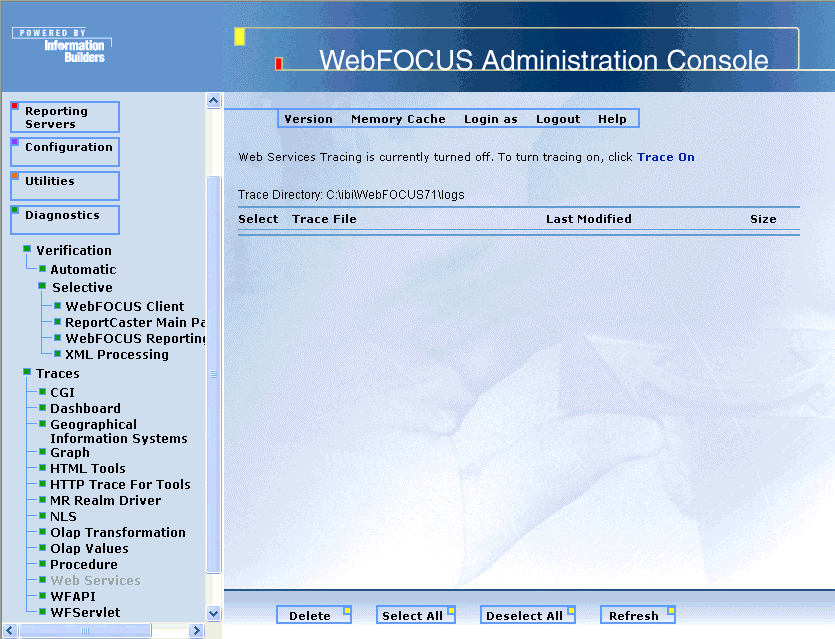
- Run your application.
After your application has either abended or completed executing, go back to the Tracing page and click the Refresh button. Note that there is a trace file for each WebFOCUS Web Service function call. To view a trace file, click on the trace file name.
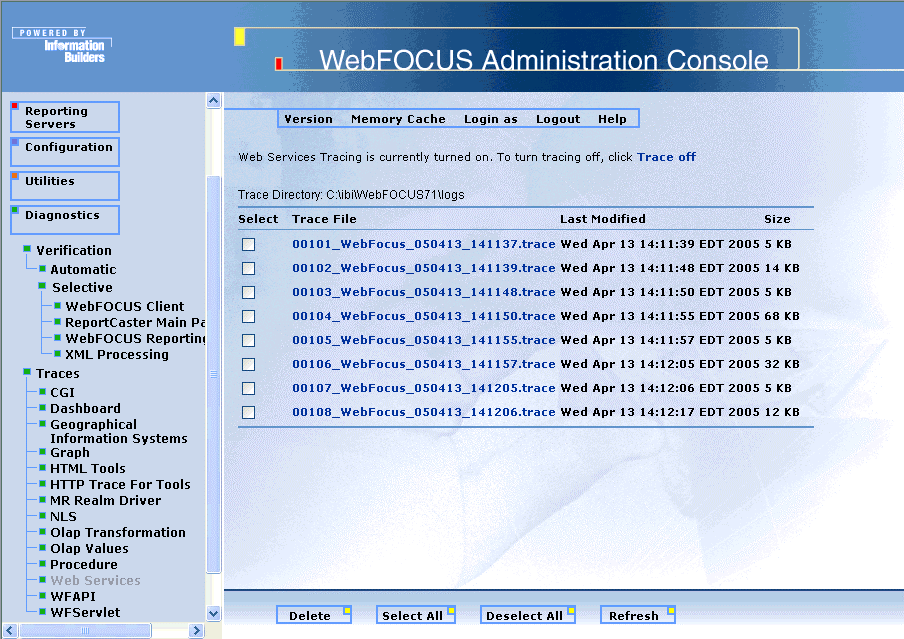
When you run the WebFocusLogOn function, the authentication status has to be equal to true. You can determine this by interrogating the status in the LogOnInfo structure after this function is run or by looking in the trace file to see whether the authentication was successful.
The following would be the lines in the trace file if the authentication was successful:
57:719:| -- mre rc1000 58:729: after mre signedOn = true 59:769: after wf signedOn = true
The following would be the lines in the trace file if the authentication was unsuccessful:
57:811: -- mre rc1005 58:821: after mre signedOn = false 59:831: after wf signedOn = false
Verify with the documentation that the Web Service function is being called correctly.
When setting the ValuesArrayEntry structure to pass parameters to a WebFOCUS report using the WebFocusRunFex function, ensure that the Name and Value (or StringArray) are set properly for each parameter. Use the WebFocusFexReflection function for determining the current parameters of the WebFOCUS report.