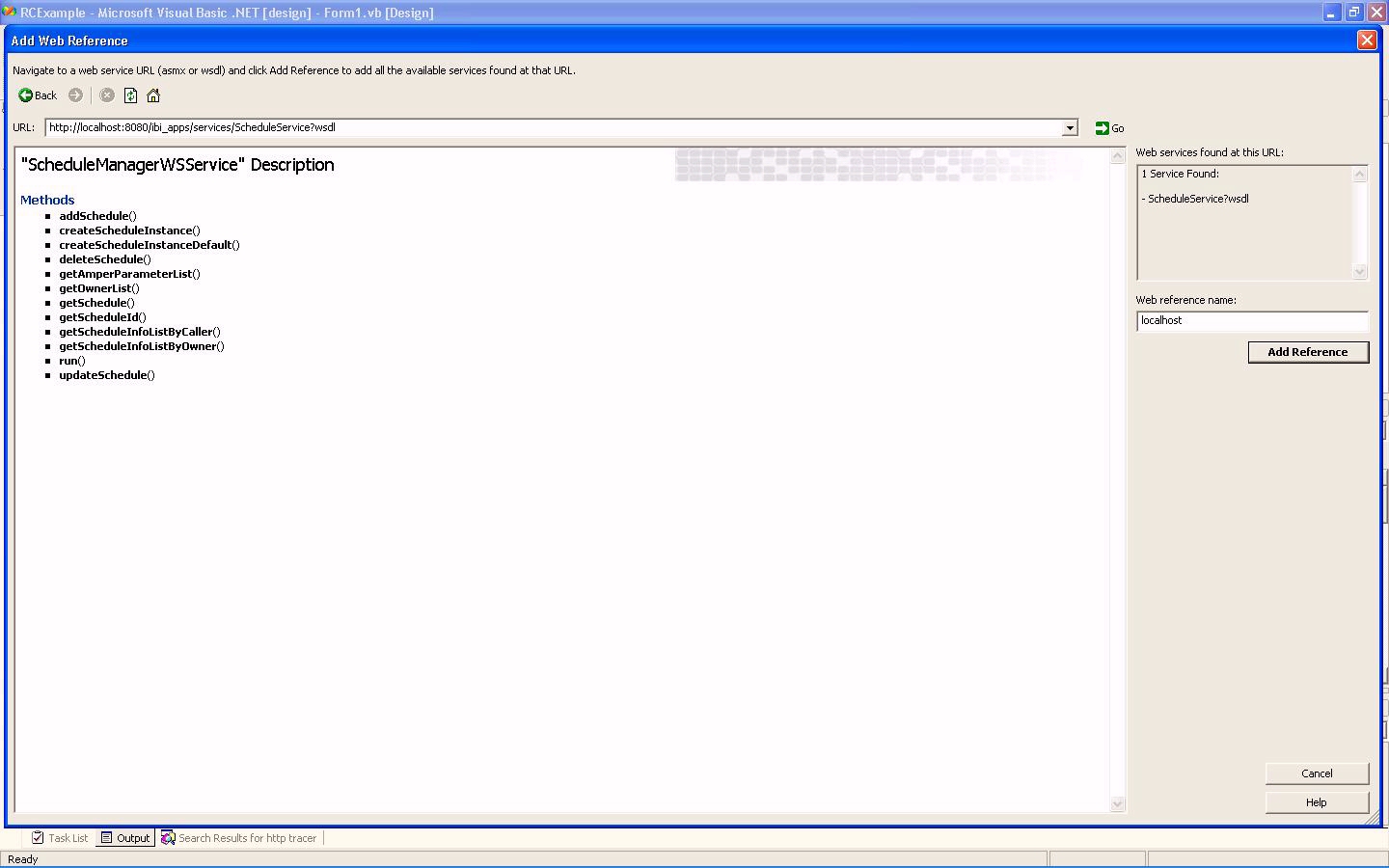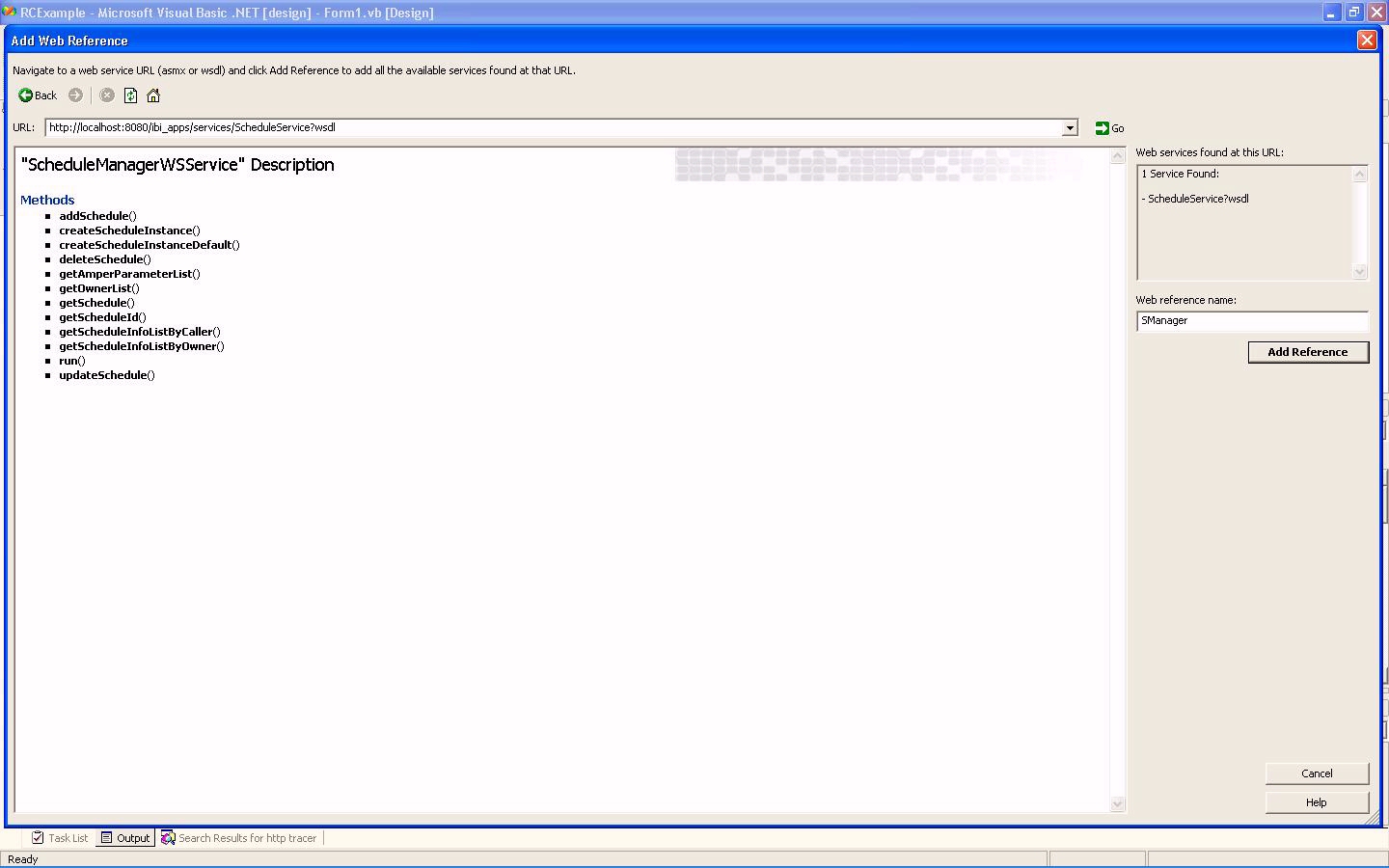The Add Web Reference screen appears.
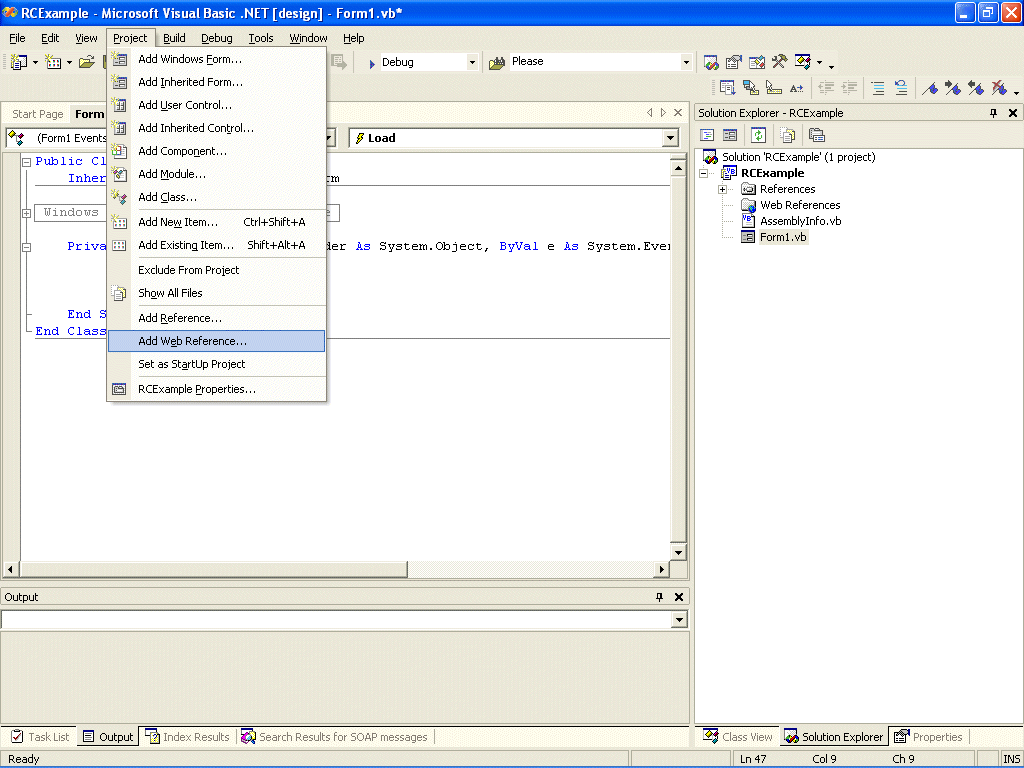
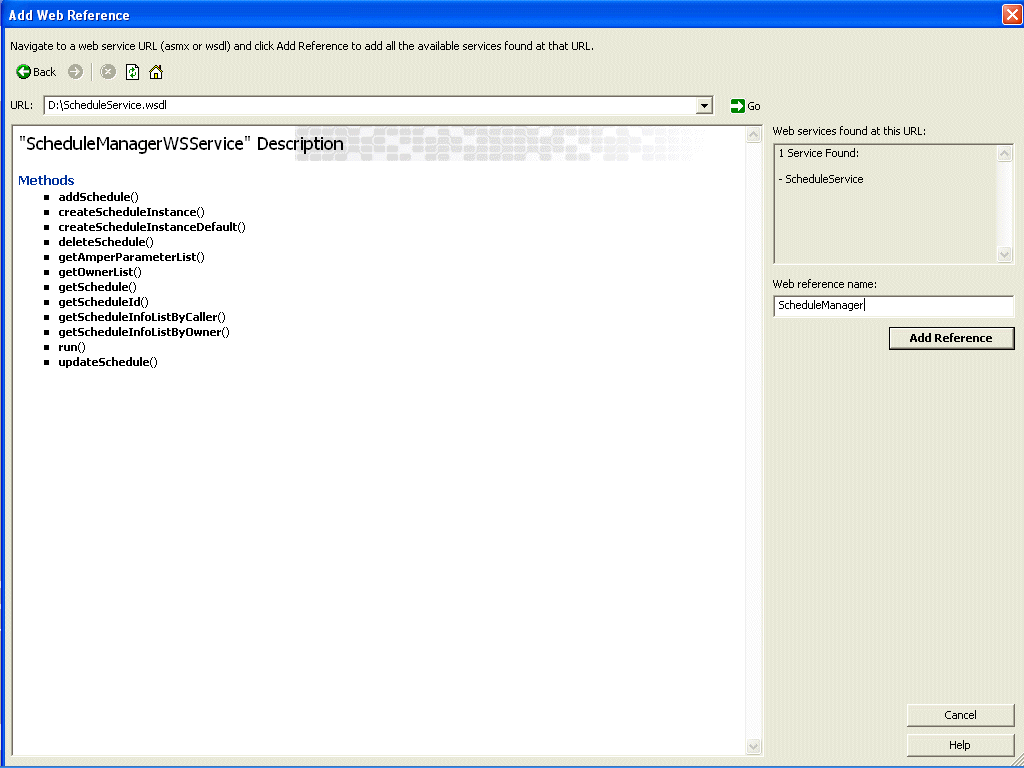
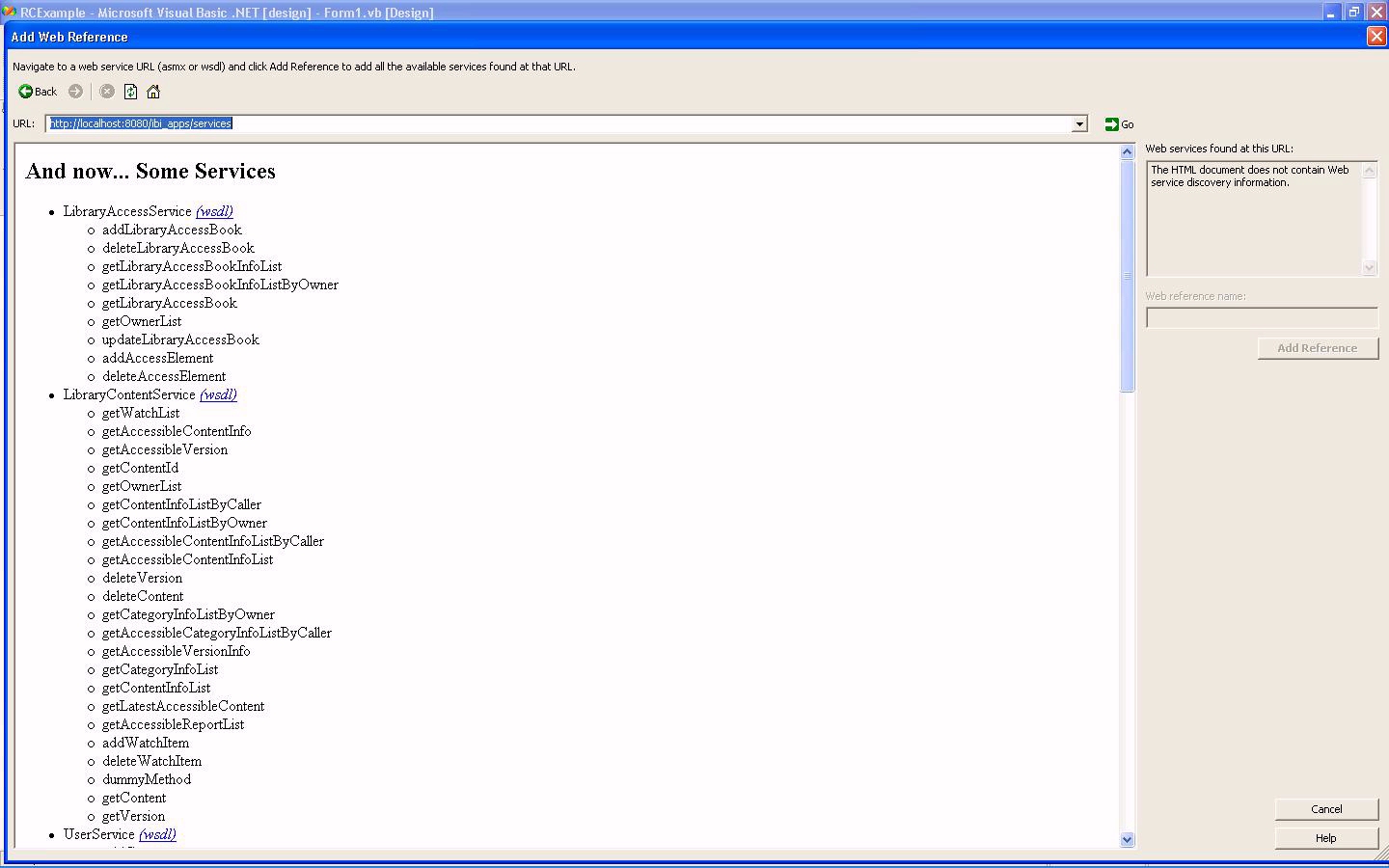
You can also enter the URL for the specific Web Service, as follows.
- http://target_machine:port/ibi_apps/services/AddressBookService?wsdl
- http://target_machine:port/ibi_apps/services/LibraryContentService?wsdl
- http://target_machine:port/ibi_apps/services/LibraryAccessService?wsdl
- http://target_machine:port/ibi_apps/services/ConsoleService?wsdl
- http://target_machine:port/ibi_apps/services/LogService?wsdl
- http://target_machine:port/ibi_apps/services/UserService?wsdl
- http://target_machine:port/ibi_apps/services/ScheduleService?wsdl
- http://target_machine:port/ibi_apps/services/LogonService?wsdl
Where target_machine:port is the name and port number of the machine where ReportCaster is installed.
The following image shows the Schedule Manager Service URL.