http:// target_machine:port/ibi_apps/services
A window opens displaying a list of available services, as shown in the following image.
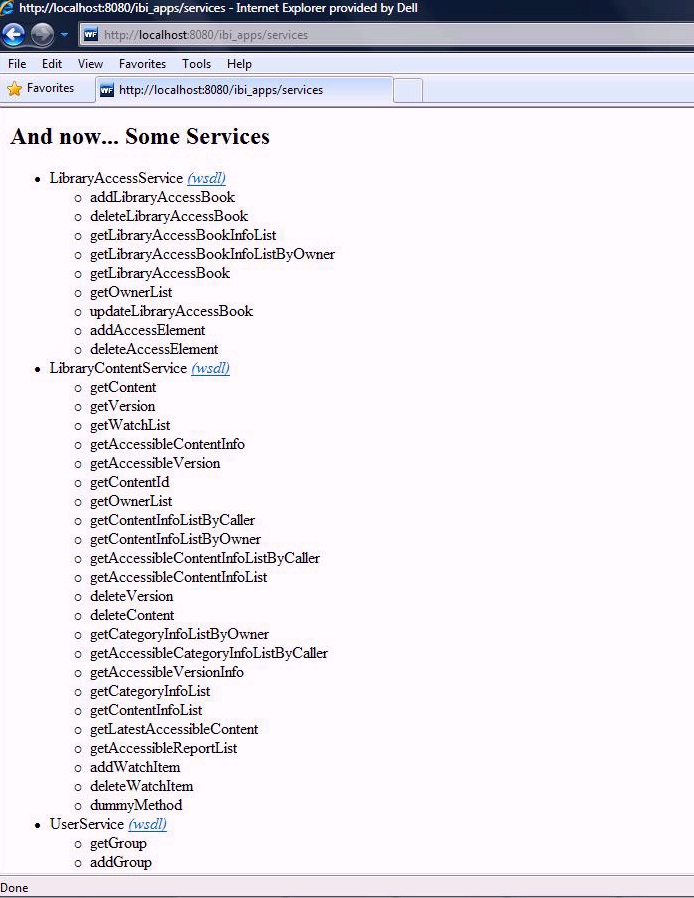
The following images shows an example of the Schedules Services WSDL.
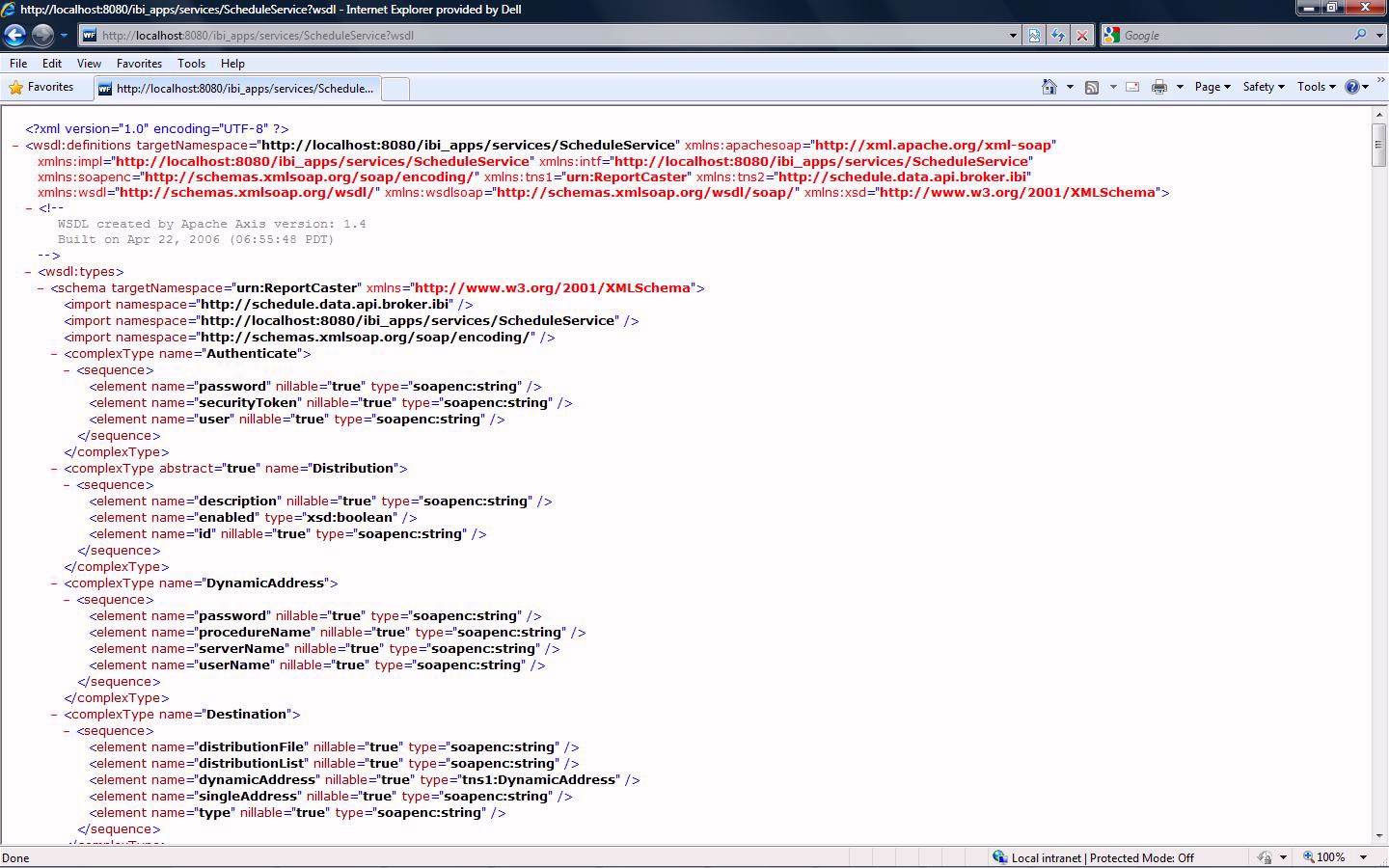
http:// target_machine:port/ibi_apps/services
A window opens displaying a list of available services, as shown in the following image.
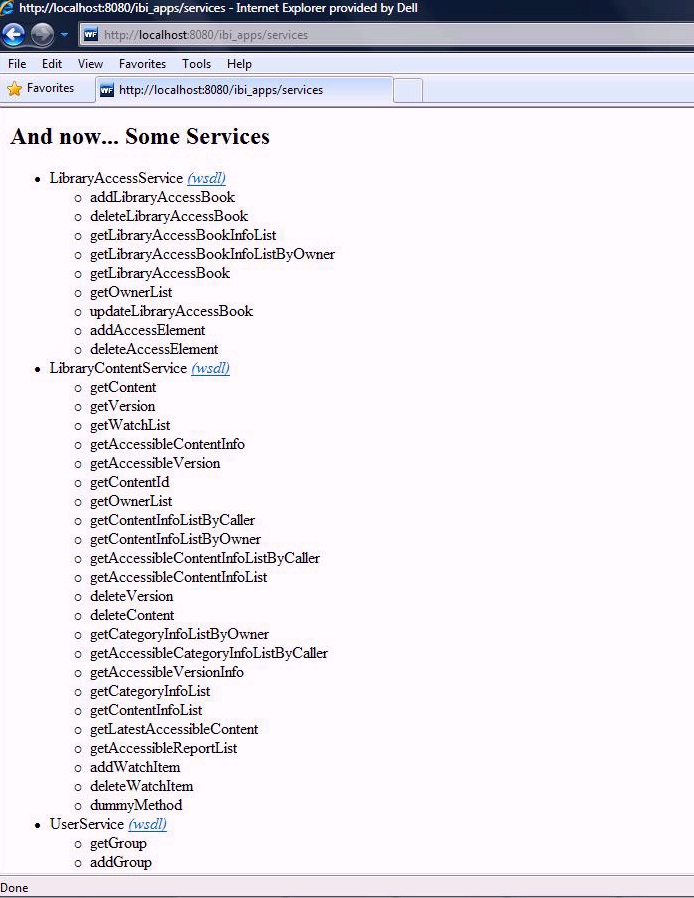
The following images shows an example of the Schedules Services WSDL.
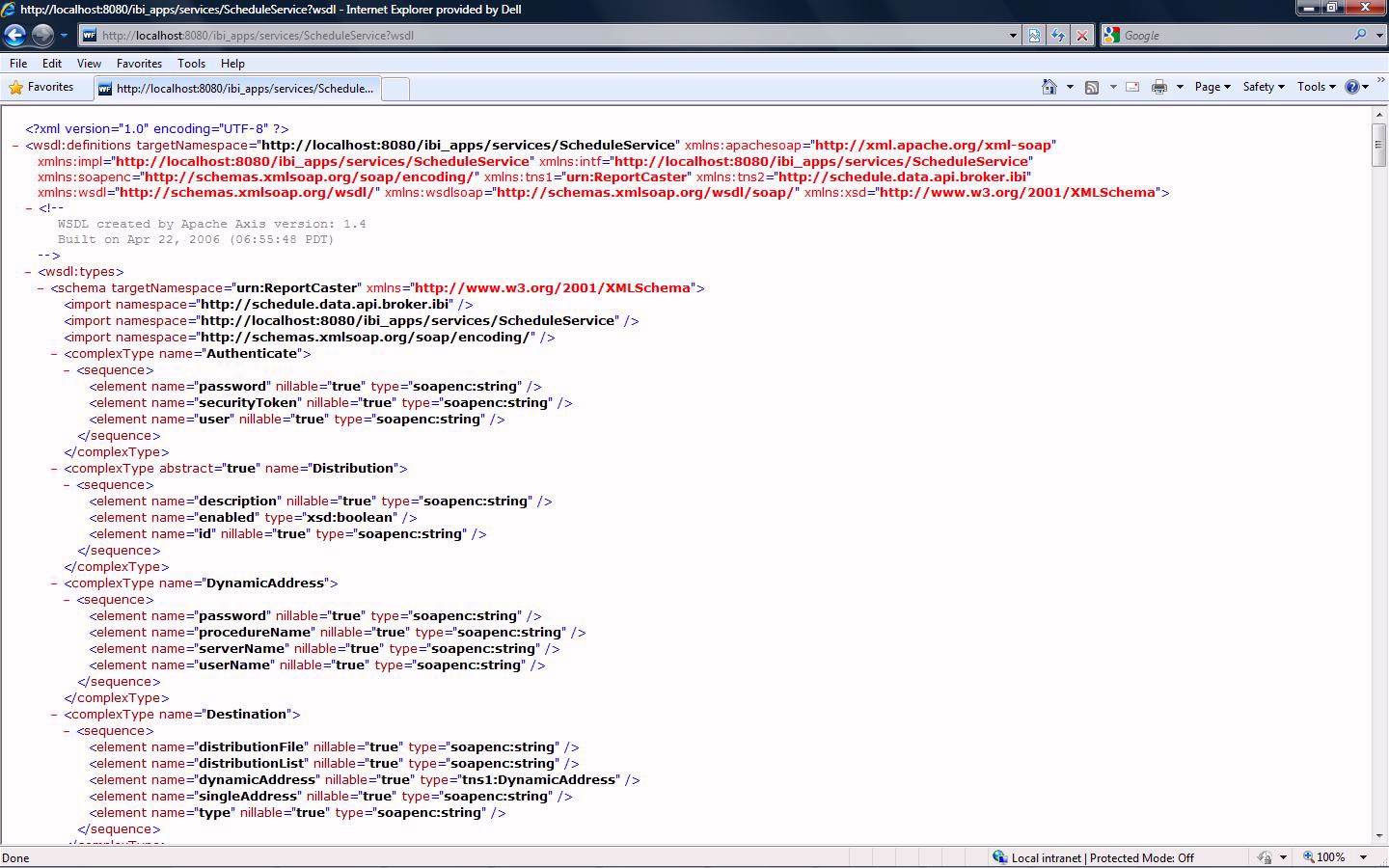
| WebFOCUS |