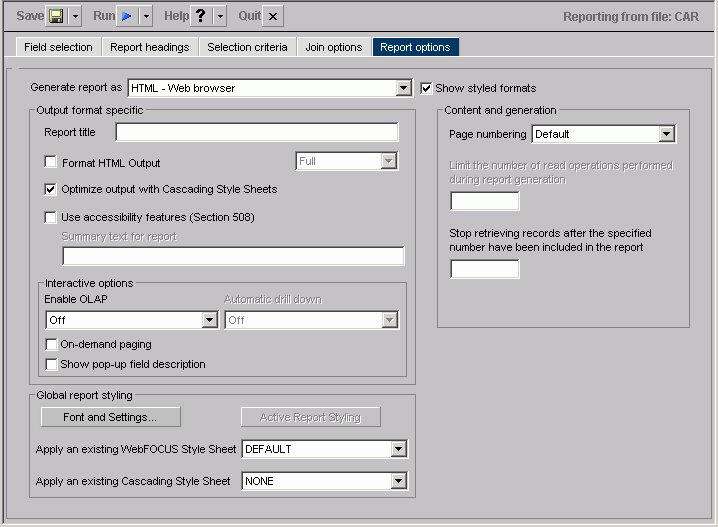
You can select a predefined StyleSheet from Report Assistant, instead of applying custom styling. A predefined StyleSheet is a StyleSheet that a WebFOCUS administrator creates or imports and stores in a domain. Any user who then accesses Report Assistant from the domain can apply the predefined StyleSheet to their report.
When a new procedure is created, Report Assistant sets a default StyleSheet. You can apply a different StyleSheet to a report using the StyleSheet drop-down menus in the Global report styling area of the Report options tab.
The following image shows the report styling options in the Report options tab.
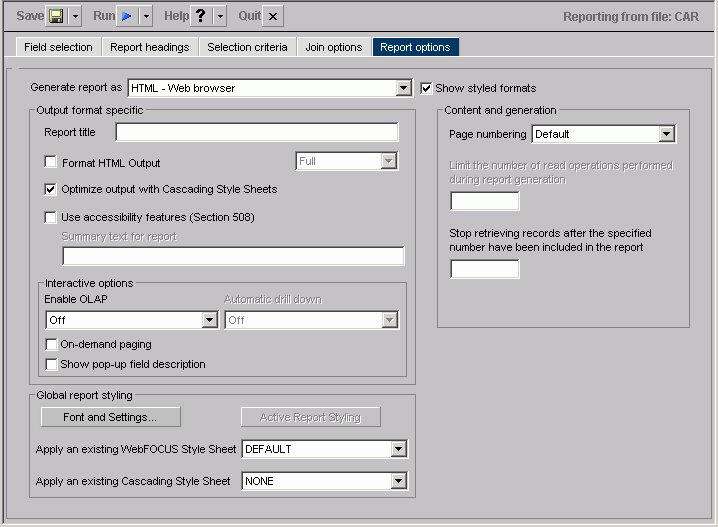
The Global report styling section includes the Apply an existing WebFOCUS Style Sheet and Apply an existing Cascading Style Sheet list boxes. To apply a StyleSheet to a report, select a StyleSheet from the appropriate list box. The list box for WebFOCUS Style Sheets includes all StyleSheet files stored in the domain.
When a predefined StyleSheet is applied to a report, Report Assistant disables all customizable styling options and does not apply any previous styling selections for the entire report. These settings are not lost. If you decide not to apply a predefined StyleSheet, Report Assistant restores the original styling settings of the report and enables you to further customize the styling of a report.
Note: When applying a StyleSheet, if you select the Format HTML Output check box, use only the Full or Paged setting. The Fixed setting is not supported with StyleSheets.
| WebFOCUS |