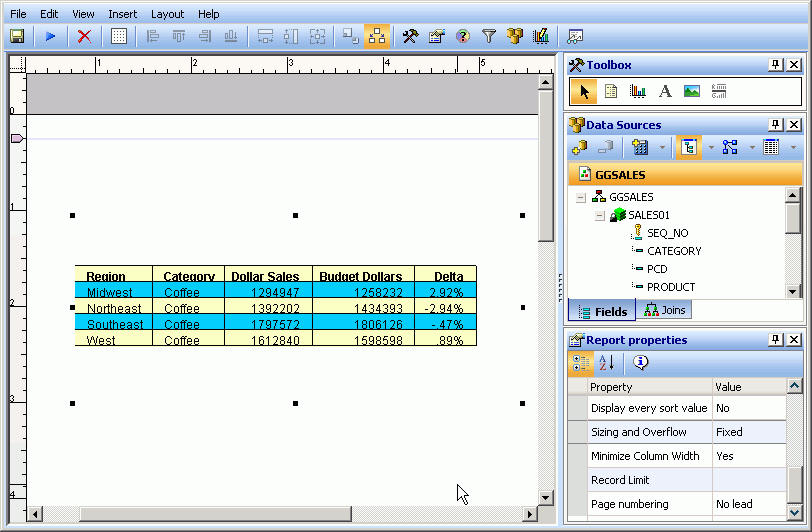
When executing a report, the area that flows outside of the allocated space for the report is considered the overflow. The following image is an example of the canvas in Power Painter.
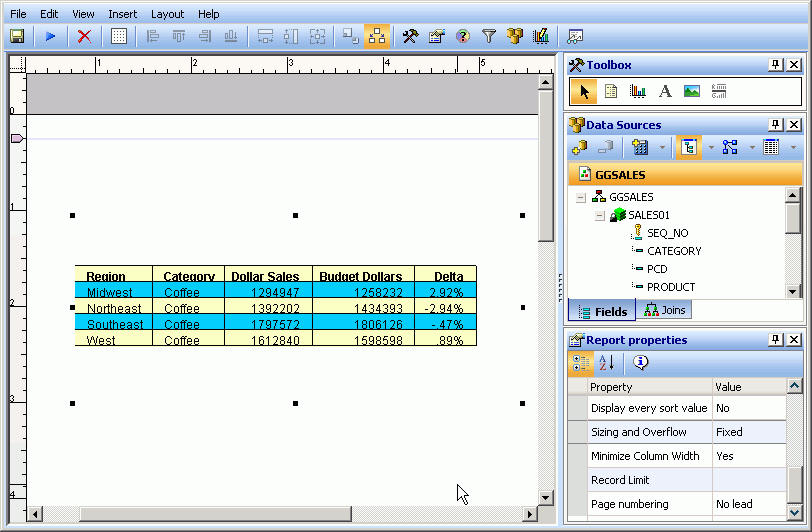
You can set the size and overflow of a report object to control the overflow at run time. Sizing and overflow options are available through the Report properties palette.
Note: These options only apply to report objects. There are no size and overflow properties for graphs, images, text, or lines.
The following image is an example of a report with Sizing and Overflow set to Fixed. Note how the report output maintains the size of the report object in the Power Painter canvas, spreading the report across 6 pages.
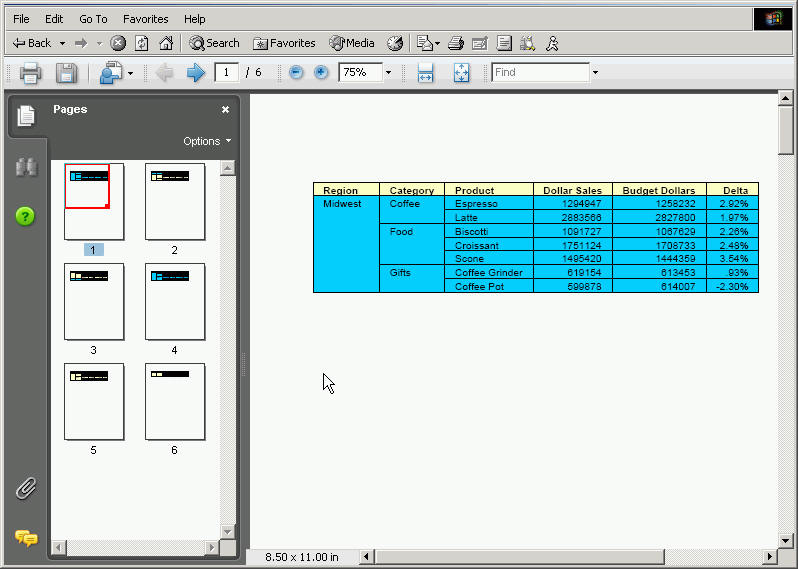
The following image is the same report with Sizing and Overflow set to Flowing. Note how the report expands to fill the page at run time.
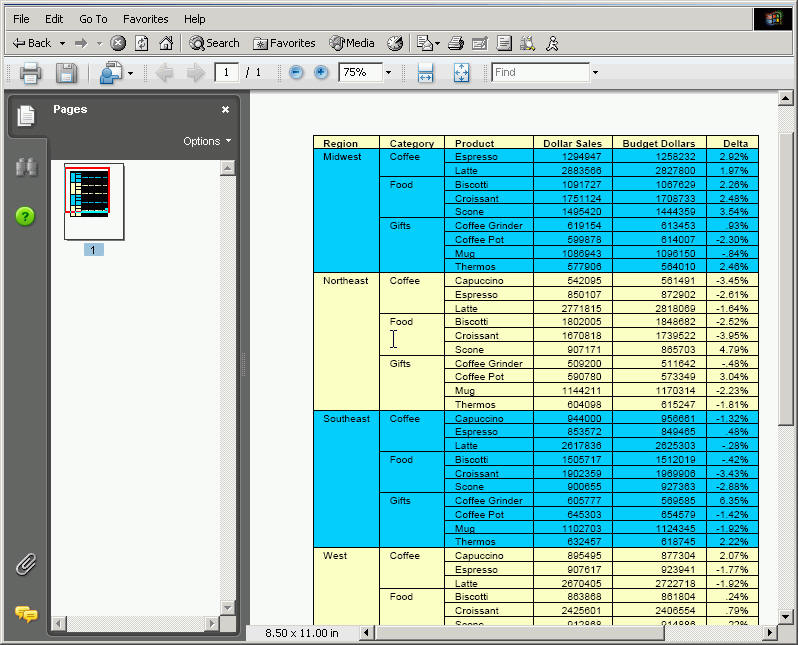
| WebFOCUS |