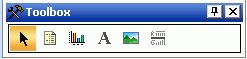
The available objects in Power Painter are Report, Graph, Image, Text, and Line. You can select these objects from the Toolbox palette or use the Insert menu on the main toolbar. Each object is associated with corresponding properties that you can set using the properties palette for the selected object.
The following image shows the Toolbox palette displaying the Report, Graph, Image, Text, and Line object buttons.
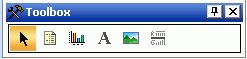
| WebFOCUS |