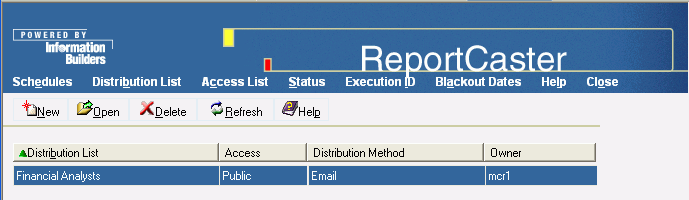
A Distribution List is an easy way to distribute reports or content to multiple recipients by citing a list that contains the individual recipients. You can create a series of lists to target specific groups of people in an organization. You can reuse Distribution and Address Book Lists as often as needed. Additionally, you can assign Distribution and Address Book Lists to multiple schedules.
From the ReportCaster HTML User Interface, click the Distribution List option. All Distribution Lists to which you have access (public lists and your own private lists) appear. Each Distribution List contains columns specifying its properties. Sorting is available for each column by clicking the column heading. In addition, the interface includes toolbar icons that enable you to perform tasks on each Distribution List.
The following image shows the Distribution List pane of the ReportCaster HTML User Interface, with the available options and data fields.
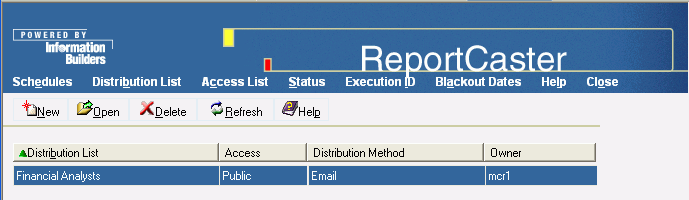
From the Distribution List pane and the Address Book tab, you can:
| WebFOCUS |