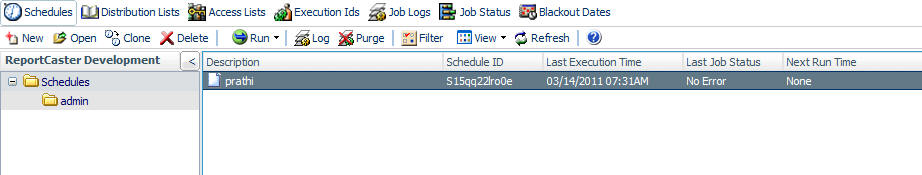
As a Managed Reporting user with ReportCaster scheduling privileges, you can access the ReportCaster Development Interface, where you can perform various maintenance functions on the schedules that you created.
The ReportCaster Development Interface is available from the:
By default, the ReportCaster Development Interface opens to the Schedules tab, which displays a list of all the scheduled jobs you have created.
An example of the Schedule tab is shown in the following image.
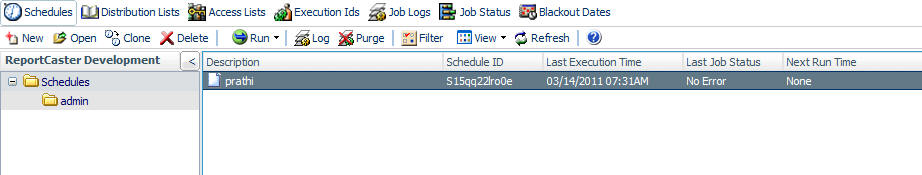
Each schedule listing includes the schedule description (Description) and schedule ID, the last time the schedule was executed (Last Execution Time) and the status (Last Job Status), the net time the job is scheduled to run (Next Run Time), the distribution method (Method), the delivery address (Distribution Address), and priority level of the schedule (Priority).
From the Schedules tab you can perform the following tasks in addition to these, you can also create a new schedule in the Schedules tab, which is described in Creating a ReportCaster Schedule.
Note: You can initiate these tasks by either selecting a schedule and clicking the specific task icon in the toolbar, or by right-clicking a schedule and making the appropriate selection from the drop-down menu.
| WebFOCUS |