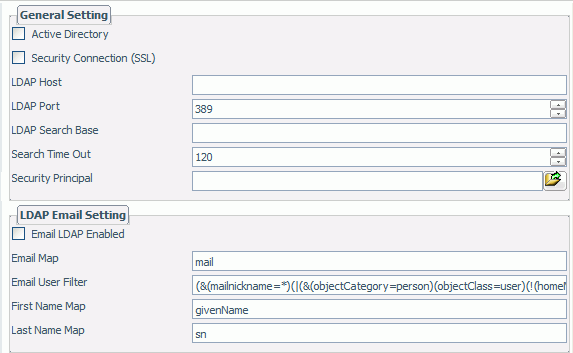
ReportCaster self-service users can be configured to be authenticated and authorized against an LDAP data source, bypassing the ReportCaster Repository. Additionally, you can enable ReportCaster to retrieve e-mail address information from an LDAP data source. The leading mail server software vendors use LDAP for storage of e-mail information. This includes Active Directory on Windows platforms.
The LDAP folder in the Configuration tab, shown in the following image, contains settings to define LDAP server connection and security, and LDAP e-mail settings.
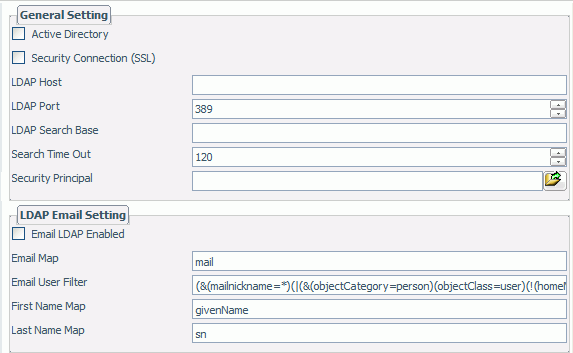
The LDAP Settings folder contains the following configuration settings.
|
Setting |
Optional or Required/Default Value |
Descriptions and Possible Values |
|---|---|---|
|
General Setting section | ||
|
Active Directory |
By default, this option is not selected. |
Select if you are using the Active Directory technology for LDAP. Do not select if you are using any other technology for LDAP. |
|
Security Connection (SSL) |
By default, this option is not selected. |
Indicates whether or not SSL (Secure Sockets Layer) is used to communicate with the LDAP server. |
|
LDAP Host |
There is no default value. |
Host name or IP address of your LDAP directory server. |
|
LDAP Port |
Default value is 389. |
Port on which the directory server listens. |
|
LDAP Search Base |
There is no default value. |
Is the filter for LDAP searches. Only the subtree below the search base is available for LDAP queries. For example, dc=ibi, dc=com. |
|
Search Time Out |
Default value is 120. |
Time, in seconds, that ReportCaster can search an LDAP data source before timing out. |
|
Security Principal |
No default value. |
Service account of the user performing authentication. The user must have sufficient access rights to locate user entries in the directory. Select the icon to the right of this option to open the User dialog box, where you can type a user name and password. |
|
LDAP Email Setting section | ||
|
Email LDAP Enabled |
By default, this option is not selected. |
Indicates whether or not ReportCaster is enabled to retrieve e-mail address information from an LDAP data source. |
|
Email Map |
Default value is mail. |
Attribute type for e-mail entries. |
|
Email User Filter |
Default value provided is dependent on the LDAP Type selected. |
Filter for e-mail entries to be retrieved. For example: (& (mailnickname=*) (|(&(objectCategory=person) (objectClass=user)(!(homeMDB=*)) (!(msExchHomeServerName=*))) (&(objectCategory=person) (objectClass=user)(|(homeMDB=*) (msExchHomeServerName=*))) (&(objectCategory=person) (objectClass=contact)) (objectCategory=group) (objectCategory=publicFolder))) |
|
First Name Map |
Default value is givenName. |
Attribute for first name entries. |
|
Last Name Map |
Default value is sn. |
Attribute for last name entries. |
| WebFOCUS |