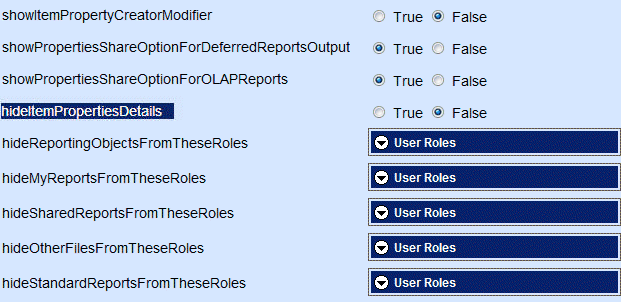
The View Settings options in the Business Intelligence Dashboard View Builder have been enhanced to include the hideItemPropertiesDetails setting. This setting is used to specify whether or not to display the Details option within the Properties option for a Managed Reporting procedure (FEX). The hideItemPropertiesDetails setting can be specified globally (bid-‑config.xml) or per view.
The following image shows the hideItemPropertiesDetails setting in the View Settings dialog box.
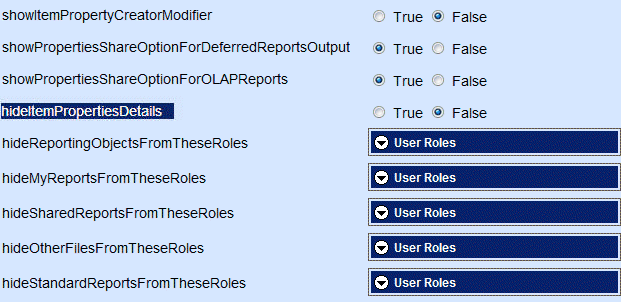
Note: The Properties Details option supports non-Dialogue Manager commands. It is recommended that you set hideItemPropertiesDetails to True if your Managed Reporting procedures (FEX) contain Dialogue Manager commands.
| WebFOCUS |