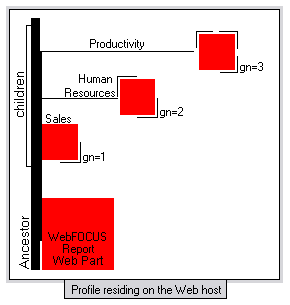
The WebFOCUS Report Web Part is a unique Web Part that requires special attention when you are importing it to the SharePoint Portal Server. This Web Part includes a gn parameter that serves as a unique identifier for each instance of that Web Part that is referencing the same Web host.
The gn parameter is used to distinguish between multiple instances of a Report Web Part and retain its attributes (for example, width, height, and refresh rate).
For example, if you add three Report Web Parts, specify a unique gn value for each instance of that Report Web Part during the WebFOCUS Web Part configuration process. The following diagram illustrates this functionality using three WebFOCUS reports:
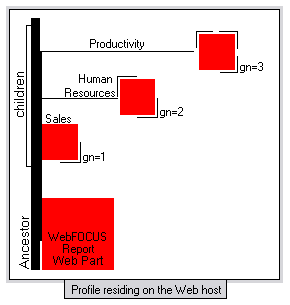
The attributes you specify for each instance of the Report Web Part are retained. If all three Report Web Parts had the same gn value and you changed the width or height of one Web Part, then the remaining instances would reflect your change and the end result may be unsatisfactory.
For example, to configure multiple WebFOCUS Report Web Parts, simply modify the following section of the Web Part .dwp file before importing it to the SharePoint Portal Server.
xmlns="WOAS_ContentViewer">http://localhost/ibi_apps/components/woas/gove rnor/WOAS_view.jsp?SID=_LogonUser_&view=report&gn=number</Link>
where:
Is a unique numerical value representing the component report number.
| WebFOCUS |