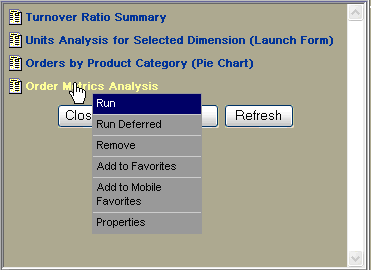
A most recently used reports list is automatically generated when you use Dashboard. By default, the recent report list holds a maximum of 25 reports. You can change this number from the Options window. You can access the recent reports list from the Recent hyperlink in the banner.
This image shows all of the options available for this report type from the Recent dialog box, for example, Run, Run Deferred, Remove, and so on. You can also view when the report was last requested by hovering over the report.
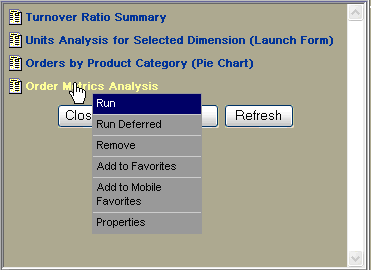
You can clear all items from the Recent list by clicking Remove All from the Recent dialog box. To remove an individual item, right-click the item in the Recent list and select Remove.
| WebFOCUS |