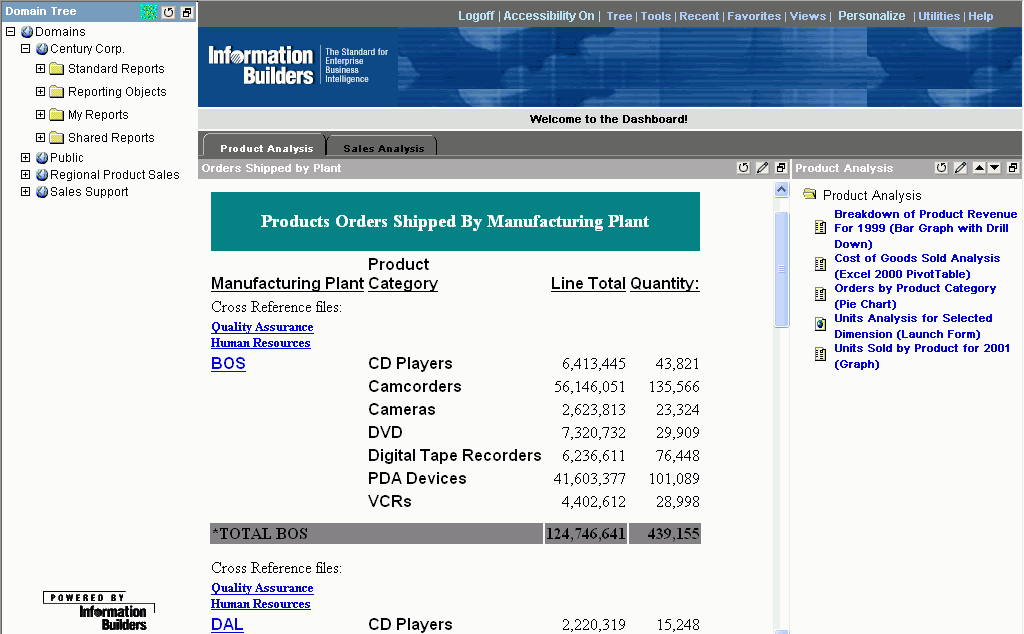
Dashboard contains the following areas:
These areas may appear differently depending on how your Administrator has set up your view of Dashboard. The items may be displayed in different locations, and the Domain Tree, Role Tree, and toolbars may be hidden. The Domain Tree, Role Tree, and content blocks may appear with scrolling buttons or scroll bars.
In the Dashboard layout, the banner is on the top right of the window, the content area is on the lower right of the window, and the Domain Tree is on the left side of the window.
As shown in the following image, scroll bars appear in the launch block (Product Orders Shipped by Manufacturing Plant) and scroll buttons appear in the toolbar for the folder block (Product Analysis). If your view of Dashboard contains a Role Tree, it appears in the same area as the Domain Tree. You can toggle between the Domain Tree and Role Tree by clicking the button to the left of the Refresh Contents icon in the Domain Tree/Role Tree title bar.
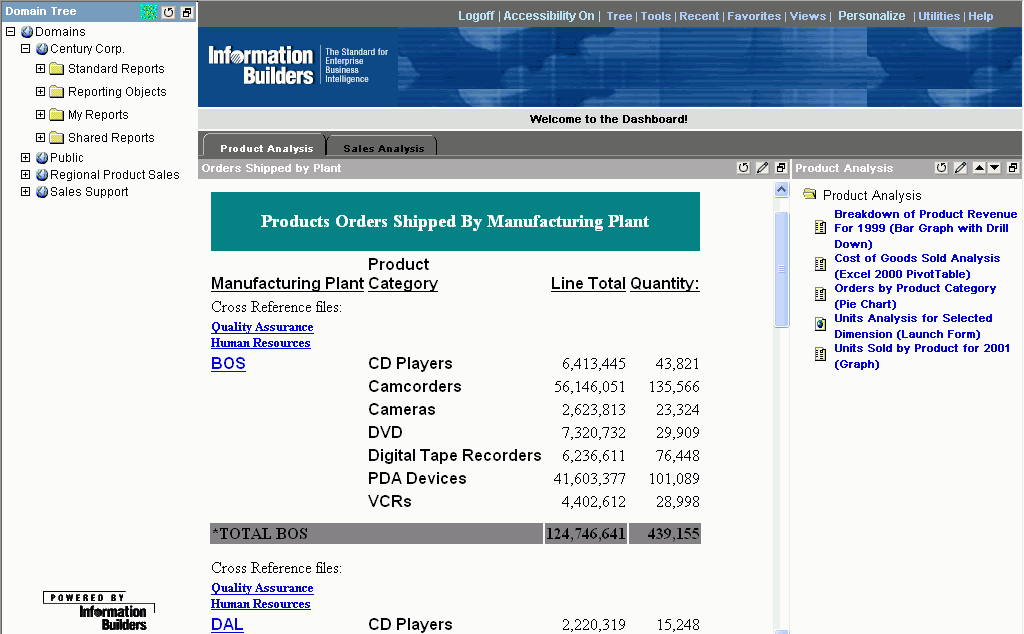
| WebFOCUS |