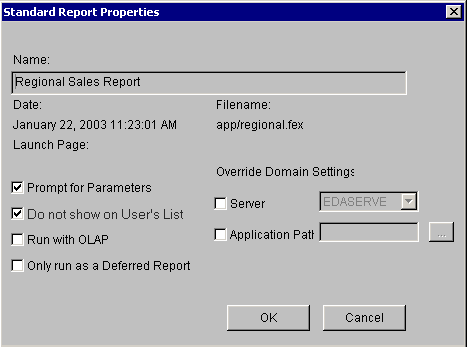
When you name a Standard Report, the name appears as the description in Managed Reporting, which creates the actual file name. However, there are file naming rules that replace most non-alphanumeric characters and modify the file name when necessary. The properties of a Standard Report display the file name created by Managed Reporting. This is the value to specify when referencing the Standard Report in a –INCLUDE. For more file naming information, see Repository File Name Processing in the Additional Administration Topics chapter of the WebFOCUS Managed Reporting Administrator's Manual.
–INCLUDE and EX statements coded in a procedure are processed by the WebFOCUS Client, which looks for the procedure in the Managed Reporting repository. Procedures that are referenced with an EXEC statement are not processed by the WebFOCUS Client. Procedures are only passed to the WebFOCUS Reporting Server for processing. Therefore, these procedures are not looked for in the Managed Reporting repository.
The following image shows a Standard Report Properties dialog box with an example of the descriptive name of the report (Regional Sales Report) and the report file name (app/regional.fex).
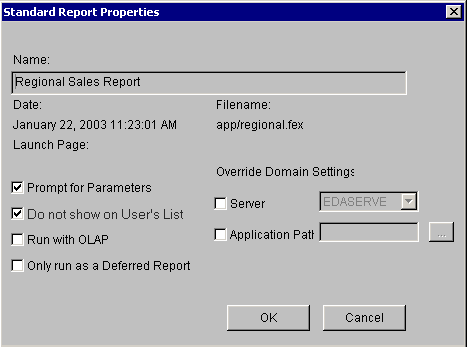
| WebFOCUS |