The Channel Management pane opens, as shown in the following image.
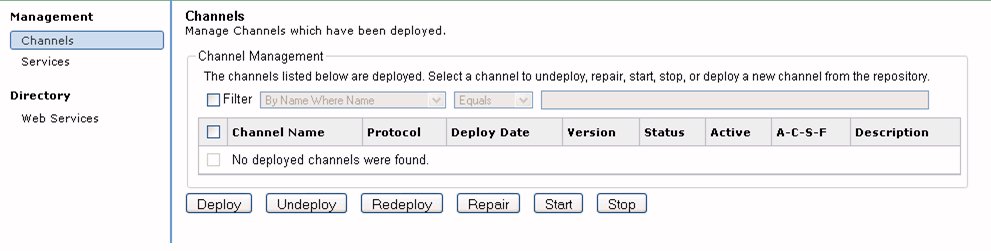
The Available Channels pane opens, as shown in the following image.
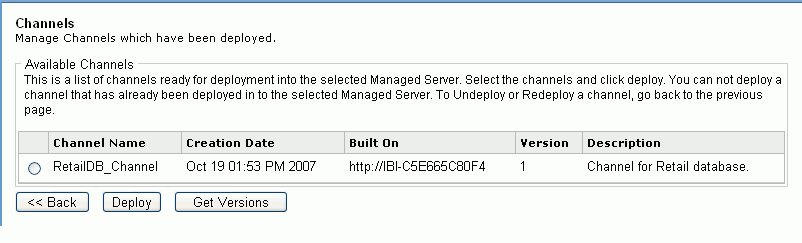
The Channel Management pane opens and lists the channel you just deployed. An example of this pane is shown in the following image.
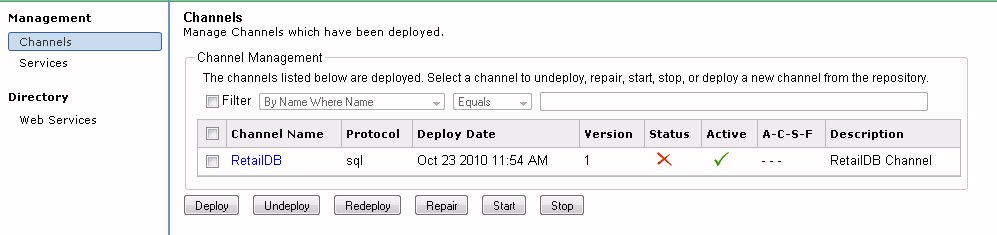
A green check mark in the Status column indicates the channel, and therefore, the listener, is active. To stop the channel (listener), click the green check mark.
A yellow caution sign in the Status column indicates there was an error in activating the channel. The Description column provides information about the error.