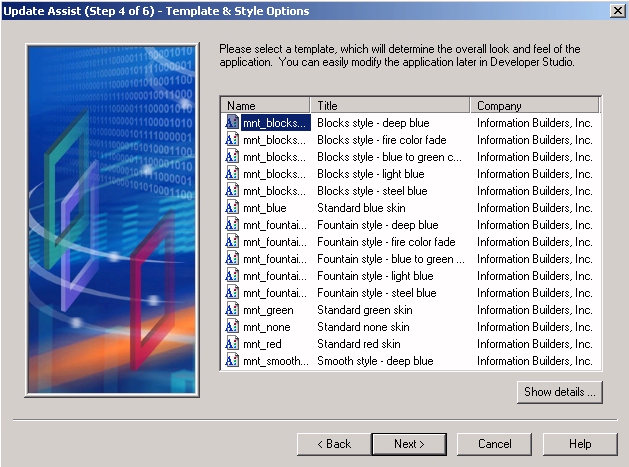
The fourth window of Update Assist is where you select the color scheme for your Update Assist application.
Select a color scheme and click Next. To see a preview of the color scheme and more information about it, select the particular color scheme and click Show details.
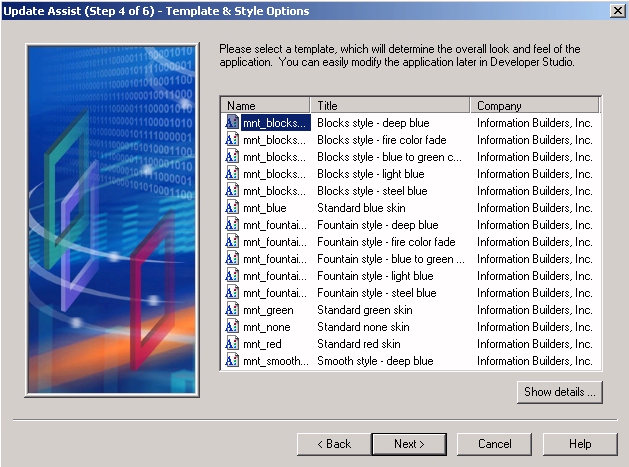
Tip: If you have detailed knowledge of WebFOCUS Maintain, are familiar with Cascading Style Sheets, and are able to write in XML, you may choose to create a customized color scheme and appearance for your application. For technical documentation on how to do so, contact your Information Builders representative.
| WebFOCUS |