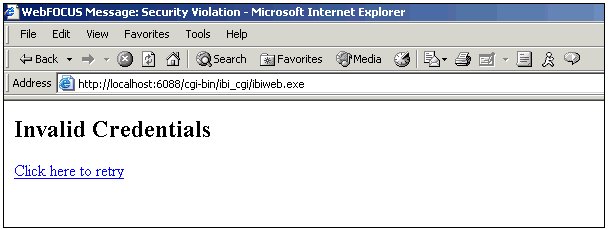
The \ibi\client\wfc\etc\xxwebfocus_strings.lng file (where xx is the language prefix, for example, enwebfocus_strings.lng is the message file for English) contains WebFOCUS Client messages. Administrators can manually edit this file and customize these messages.
The following code for WebFOCUS error code 32034 in the English message file (enwebfocus_strings.lng) displays an Invalid Credentials message and provides a link back to the WebFOCUS sign-on page (wfsignon.html):
<ERROR 00000>
:
</ERROR>
:
<ERROR 32033>
<ERROR 32034>
<HTML>
<HEAD><Title>WebFOCUS Message: Security Violation
</Title></Head>
<Body>
<H2>
Invalid Credentials
</H2>
<A HREF="wfsignon.html" onClick="window.location='/ibi_html/
wfsignon.html';return false">
Click here to retry</A>
</Body>
</HTML>
</ERROR> Note: You can only modify the code between the HTML tags.
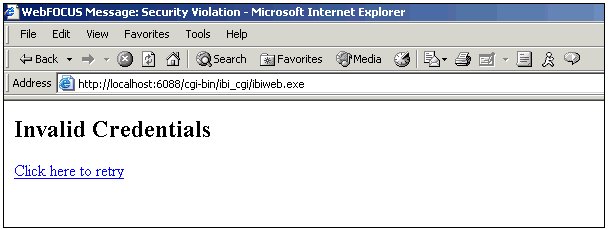
| WebFOCUS |