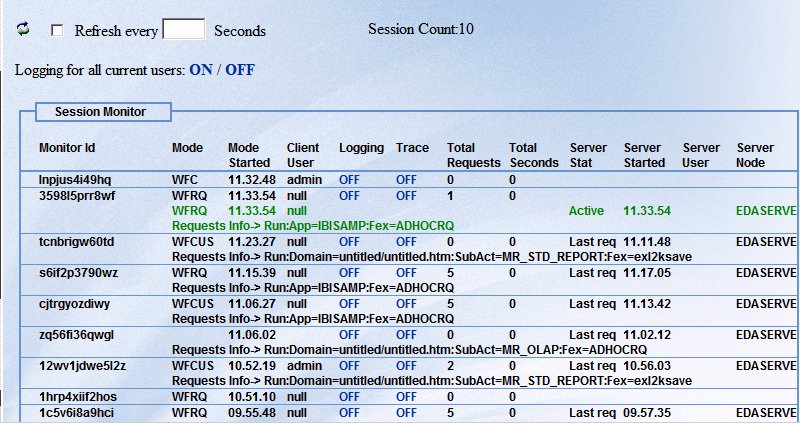
The Session Monitor menu enables a WebFOCUS Administrator to track all WebFOCUS Client sessions, as well as connections and activity on the WebFOCUS Reporting Server(s). To refresh the information displayed, select the Refresh every checkbox and specify the frequency in seconds using the Seconds checkbox. The Session Monitor displays information about connected users, report requests, and reporting server nodes:
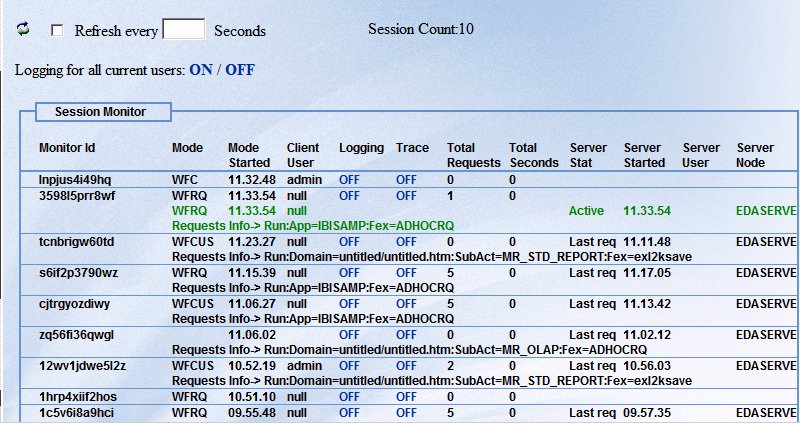
To refresh the information displayed, select the Refresh every checkbox and specify the frequency in seconds using the Seconds checkbox.
Administrators can enable or disable logging for all current sessions by clicking on ON/OFF next to Logging for all current users. To enable or disable logging for individual sessions, click ON or OFF under the Logging column. By default, all log information is located in install_drive:\ibi\WebFOCUS77\logs.
For each session, the following information is available:
A unique randomly generated identifier for each client session. The Session Monitor utilizes Session Cookie information retrieved from the Web Browser. Some Web Browser versions do not always clear this information when closing and reopening the Web browser.
Therefore, the Monitor ID within the Session Monitor display is not updated with a new Monitor ID, even after closing and reopening a Web Browser.
Identifies the product component that started the session and provides information about all active requests. Information about an active request, such as the application name and report procedure, is highlighted in green and displays next to Request Info->. The product component values are as follows:
Specifies the Business Intelligence Dashboard.
Specifies the WebFOCUS Administration Console.
Specifies the Managed Reporting applet.
Specifies a report request from a self-service application.
Specifies the time the request started. The format is
hh-mm-ss
where:
Is the hour of the day.
Is the time in minutes.
Is the time in seconds.
Specifies the user ID that started the client session. A value of null indicates that it is a request from a self-service application.
Enables or disables logging for an individual session or a current user.
Enables or disables WFServlet, Client Connector, and WebFOCUS Reporting Server traces for each session.
Specifies the total number of requests made to the WebFOCUS Reporting Server.
Specifies the total time in seconds it took for the total number of requests specified by Total Requests to complete.
Specifies the status of each request. For example, Last req indicates the last completed request and Active indicates a current, running request.
Specifies the time the request started. The format is
hh-mm-ss
where:
Is the hour of the day.
Is the time in minutes.
Is the time in seconds.
Specifies the reporting server user ID.
Is the reporting server that is running the request.
| WebFOCUS |