
The WebFOCUS API sample Web application illustrates how to use the WebFOCUS API to do the following:
To run the sample application:
After the sample application is deployed properly, you can access its home page using the following URL:
http://localhost/context_root/The welcome page opens.

Before running a request, valid WebFOCUS Reporting Server credentials must be provided. To run Managed Reporting requests, the Integrate with Managed Reporting check box should be selected. The sample Web application then uses the user ID specified to authenticate against the Managed Reporting repository.
After proper credentials are supplied, the main page with the available options appears.
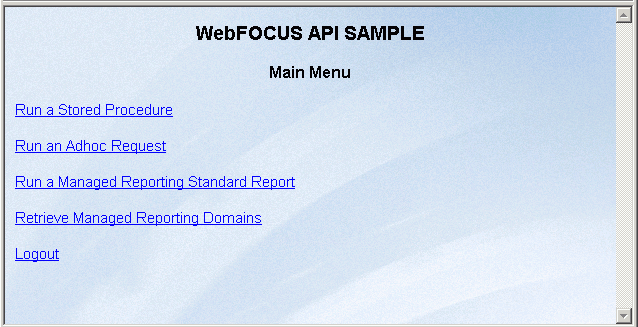
| WebFOCUS |