
Another resource for tracking schedules is the schedule job status. The schedule status provides a list of scheduled jobs that are in the ReportCaster Distribution Server queue. Status information includes the schedule ID, the time it started running, and the status of the job.
To access the schedule status information, click the Job Status tabin the ReportCaster Development Interface. As a ReportCaster Administrator, you can also access the status through the Job Status tab in the ReportCaster Administration Interface. The ReportCaster Administrator is provided with a list of schedules belonging to all of the users that they administer.
The following image show the Job Status tab.

As a ReportCaster Administrator, the Job Status tab provides a tree in the left pane that lists the users you are administering. Select a user to see a list of their jobs in the Distribution Server queue displayed in the right pane.
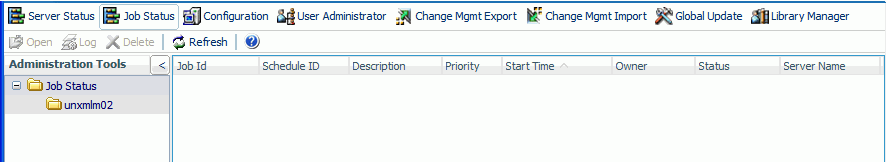
The schedule information includes:
| WebFOCUS |