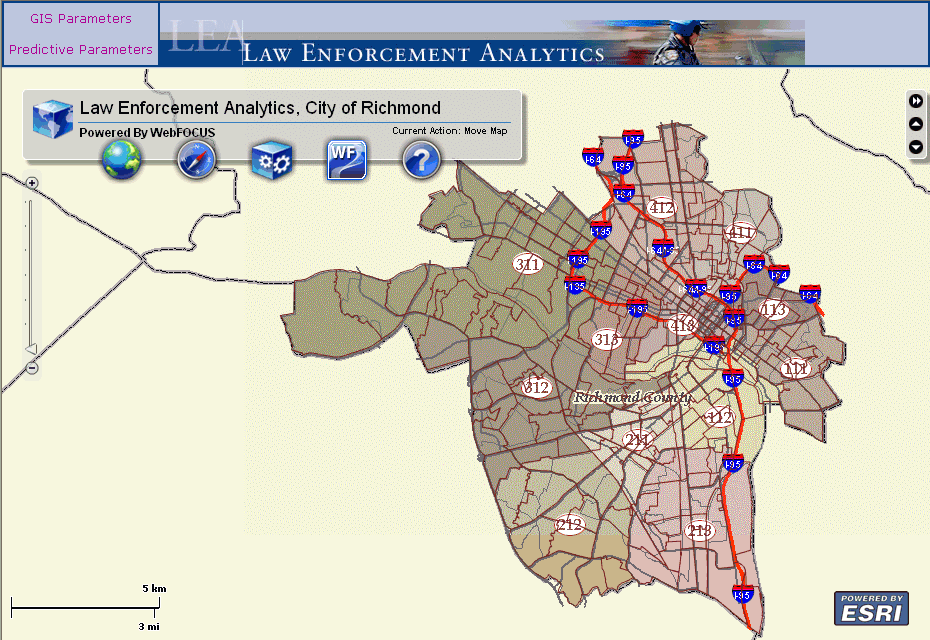
As of WebFOCUS 7 Release 7.02, the WebFOCUS Adapter for Geographic Information Systems features a new map viewer interface to integrate WebFOCUS with ESRI technologies. The new WebFOCUS GIS Viewer for Flex was developed using the Adobe Flex version 3.5 development environment and the ArcGIS API for Flex version 1.5. Adobe Flex is an open source framework that is used to develop dynamic, cross-platform Internet applications. Similar to the previous WebFOCUS GIS Map View Manager, the new viewer uses an adapter to integrate the mapping capabilities of ESRI ArcGIS Server with WebFOCUS.
The viewer simplifies the development of business intelligence solutions that result in more rapid and complete analysis of different types of data. The results of this analysis are distributed using a Web 2.0 interface style in the form of interactive maps, traditional business reports, and charts for more informed and timely decisions. The following image shows an overview of the new viewer layout.
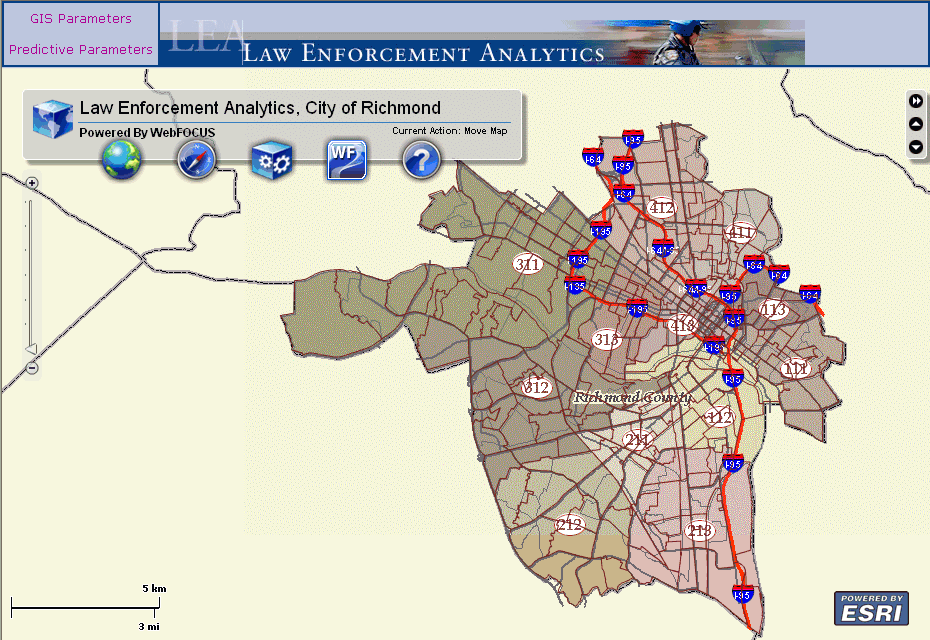
Using the ESRI open source framework developed in Adobe Flex for Web mapping, WebFOCUS tools have been added to enable robust reporting capabilities. The information that is displayed is bi-directional. The viewer provides the following conduits to display data in this mapping interface:
WebFOCUS Report

WebFOCUS reports are triggered using a location-based query, which is passed to the WebFOCUS Reporting Server and then served as stylized reports. These reports provide drill-down options to communicate with the viewer to display information in a different format. As a result, the map can display this information in a visual format.
WebFOCUS Map
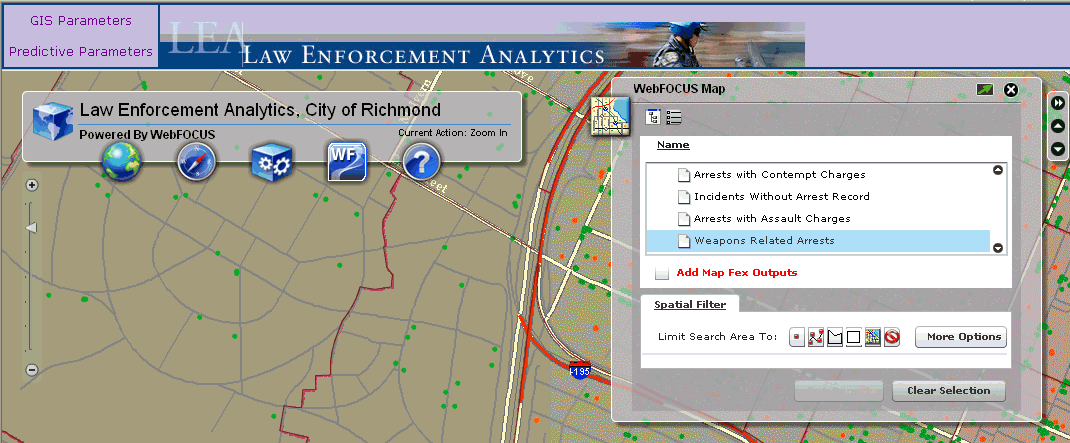
WebFOCUS map reports can be triggered directly from the map. After a location-based query is issued, the map communicates with the WebFOCUS Reporting Server to receive data available in any format and then displays the results on the map using graphical elements (for example, colors, symbols, and pictures).
WebFOCUS Identify

WebFOCUS identify reports are single location-based queries. When you click on a specific location, the map receives information from the WebFOCUS Reporting Server to display the information in contextual windows directly on the map (for example, callouts and ToolTips).
| WebFOCUS |