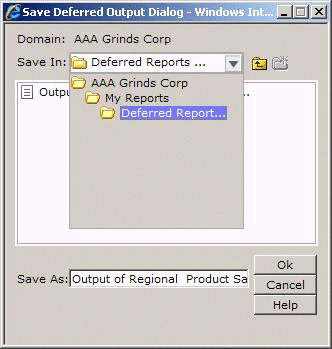
A Save dialog box now opens when you save a Deferred Reports as a My Report. The Save dialog box allows you to specify a name for the report that you are saving, and to select a domain from a list of domains you are authorized to save My Reports to. The following image shows an example of the Deferred Reports Save dialog box.
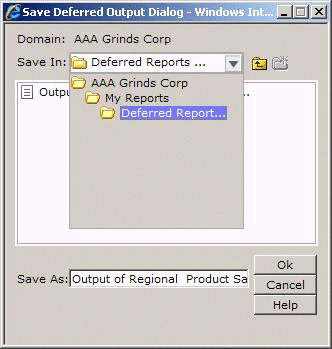
In the Save As field, you can type a name for the report. From the Save In drop-down list, select the domain and folder in which to save the report. Note that the default Save In location is in the Deferred Reports folder of a domain that you are authorized to save to. Only domains that you are authorized to save to will appear in the Save In list.
| WebFOCUS |