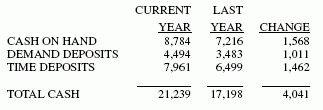
The request controls the number of columns in any report. For instance, if a request contains the display command SUM AMOUNT AND FORECAST, the report contains two columns: AMOUNT and FORECAST.
Add columns in an FML request, just as in a TABLE request, using the COMPUTE command to calculate a value or simply to allocate the space, column title, and format for a column.
This example uses a COMPUTE command to generate the calculated value CHANGE and display it as a new column in the FML report. The following request generates an FML matrix with four rows and three columns of data.
DEFINE FILE LEDGER
CUR_YR/I5C=AMOUNT;
LAST_YR/I5C=.87*CUR_YR - 142;
END
TABLE FILE LEDGER
SUM CUR_YR AS 'CURRENT,YEAR'
LAST_YR AS 'LAST,YEAR'
COMPUTE CHANGE/I5C = CUR_YR - LAST_YR;
FOR ACCOUNT
1010 AS 'CASH ON HAND' OVER
1020 AS 'DEMAND DEPOSITS' OVER
1030 AS 'TIME DEPOSITS' OVER
BAR OVER
RECAP TOTCASH/I5C = R1 + R2 + R3; AS 'TOTAL CASH'
ENDThe output is shown in the following image.
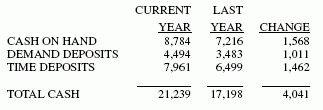
Note: The designated calculation is performed on each tag or RECAP row of the report. The RECAP rows, however, may change the calculation.
The following request adds a future time period to a report.
DEFINE FILE LEDGER
CUR_YR/P5C=AMOUNT;
LAST_YR/P5C=.87*AMOUNT - 142;
END
TABLE FILE LEDGER
SUM AMOUNT
ACROSS YEAR AND COMPUTE 1999/P5C = 2.5*AMOUNT;
FOR ACCOUNT
1010 AS 'CASH ON HAND' OVER
1020 AS 'DEMAND DEPOSITS' OVER
1030 AS 'TIME DEPOSITS' OVER
BAR OVER
RECAP TOTCASH/P5C = R1 + R2 + R3; AS 'TOTAL CASH' OVER
RECAP CHANGE(2,*) = TOTCASH(*) - TOTCASH(*-1);
ENDThe output is shown as follows.
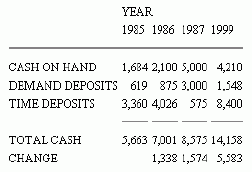
| WebFOCUS |