|
How to: |
When you right-click an existing Knowledge base, a context menu is available, as shown in the following image.
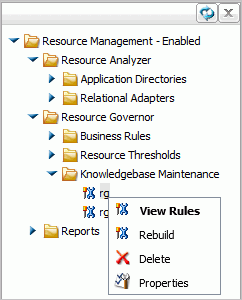
|
How to: |
When you right-click an existing Knowledge base, a context menu is available, as shown in the following image.
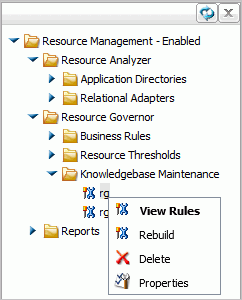
|
|
|
The View Knowledgebase Rules window opens.
|
|
|
The Rebuild Knowledgebase pane opens, as shown in the following image.
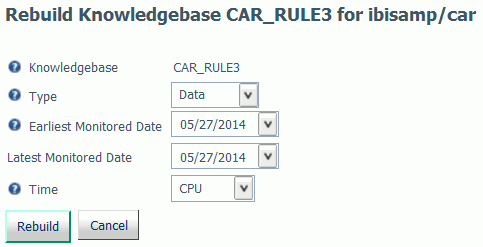
Note: If the object you selected has a different rule type, the Rebuild Knowledgebase window will show less fields.
The Rebuild Knowledgebase pane has the following options:
The name of the selected Knowledge base.
The rule type. The following options are available:
Shows all of the business rule sources that are available. This option is only available if you select Business or Both from the Type drop-down menu.
|
|
|
|
|
|
The Knowledgebase Properties pane opens, as shown in the following image.
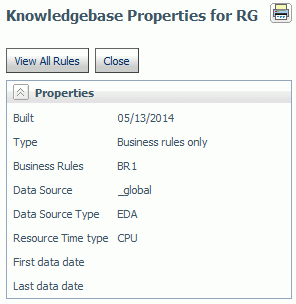
The Knowledgebase Properties pane has the following fields:
The date the Knowledge base was built.
The rule type.
The business rule source being used by the Knowledge base.
The data source used for the Knowledge base.
The type of data source.
The type of time used as benchmarks in the monitored data,
The first date of monitored data for the data source.
The last date of monitored data for the data source.
|
|
WebFOCUS |