The Listener Configuration page opens.
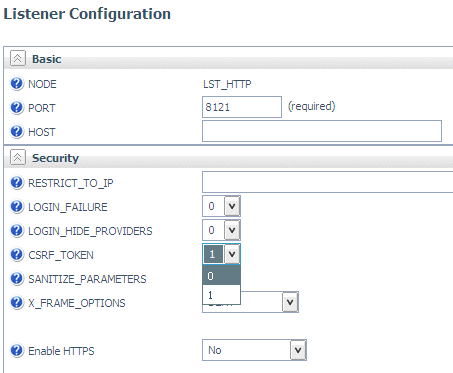
This adds the attribute CSRF_TOKEN = 0 to the HTTP listener block of the server odin.cfg file.
The Version 7 Release 7.06 server supports a CSRF Token. This token is sent with each POST request in order to prevent a Cross-Site Request Forgery attack. If you are using a Release 8.0.x WebFOCUS client that is supported with the 7.7.06/8.1.x server, you need to disable the CSRF token in order to successfully connect to the server's HTTP Listener. You can disable the token from the server Workspace page.
The Listener Configuration page opens.
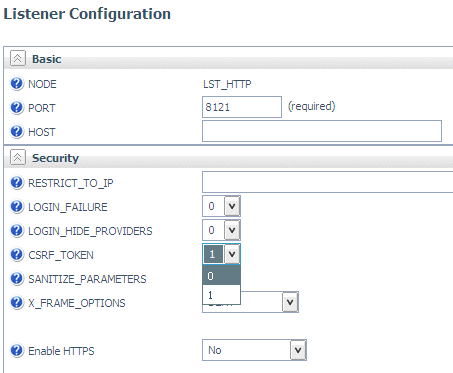
This adds the attribute CSRF_TOKEN = 0 to the HTTP listener block of the server odin.cfg file.
If you are connecting from a Release 8.1.x or higher client, the CSRF Token should be enabled.
| iWay Software |