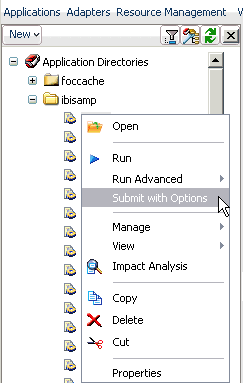
The Run Deferred option for running a procedure has been changed to Submit with Options on the Web Console and Data Management Console. This allows you to run the procedure at a desired date and time, and send e-mail at the start of execution or at the completion of the procedure. If the procedure creates a report, it can be used as an attachment for the e-mail.
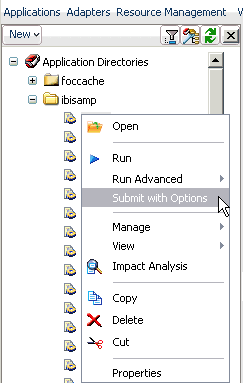
Note: To use Submit with Options, your Scheduler must be active. If it is not, you can start it by selecting Configuration/Monitor from the Workspace menu. Open the Special Services and Listeners folder, right-click SCHEDULER and select Start.
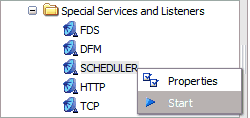
You can also set the Scheduler to autostart by right-clicking SCHEDULER and selecting Properties. On the Scheduler Configuration pane, select y from the sched_autostart drop-down menu and click Save and Restart Scheduler.
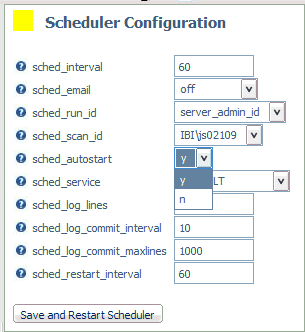
To view logs and statistics for the Scheduler, you first need to create them. From inside the Logs and Traces folder, right-click DataMigrator Logs and Statistics and select Recreate. The logs and statistics are available as a right-click option from the Application tree or from DataMigrator Logs and Statistics inside the Logs and Traces folder.
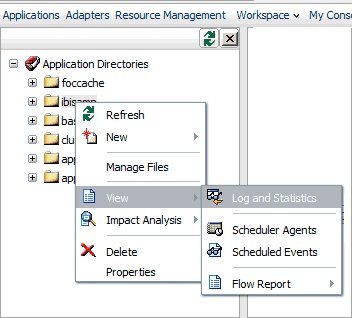
From the Logs and Statistics pane, select Scheduler from the Run by drop-down menu and click View Report.
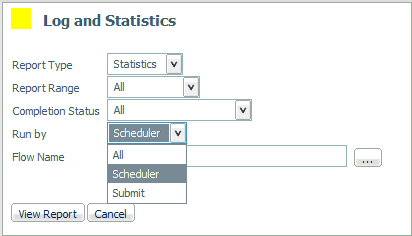
| iWay Software |