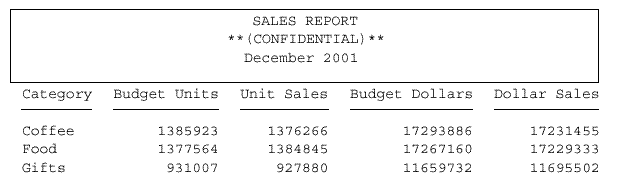
You can add borders and grid lines to headings, footings, titles and labels. For detailed syntax, see Laying Out the Report Page.
This request generates a PDF report with a grid around the heading, created with the GRID attribute, to set the heading off from the body of the report.
TABLE FILE GGSALES SUM BUDUNITS UNITS BUDDOLLARS DOLLARS BY CATEGORY ON TABLE SUBHEAD "SALES REPORT" "**(CONFIDENTIAL)**" "December 2001 </1" ON TABLE SET PAGE-NUM OFF ON TABLE SET ONLINE-FMT PDF ON TABLE SET SQUEEZE ON ON TABLE SET STYLESHEET * TYPE = TABHEADING, JUSTIFY = CENTER, GRID=ON, $ ENDSTYLE END
The output is:
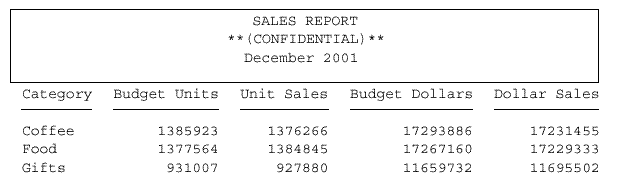
This request generates a PDF report with horizontal lines, created with the HGRID attribute, above and below the column titles.
TABLE FILE GGSALES SUM BUDUNITS UNITS BUDDOLLARS DOLLARS BY CATEGORY ON TABLE SUBHEAD "SALES REPORT" "**(CONFIDENTIAL)**" "December 2001 </1" ON TABLE SET PAGE-NUM OFF ON TABLE SET ONLINE-FMT PDF ON TABLE SET SQUEEZE ON ON TABLE SET STYLESHEET * TYPE = TABHEADING, JUSTIFY = CENTER, FONT=ARIAL, SIZE=12, $ TYPE = TITLE, HGRID=ON, $ END
The output is:
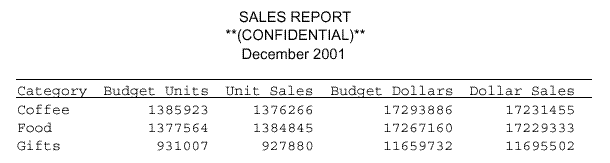
This request generates an HTML report with a heavy red dotted line around the entire report heading.
TABLE FILE GGSALES
SUM BUDUNITS UNITS BUDDOLLARS DOLLARS
BY CATEGORY
ON TABLE SUBHEAD
"</1 Sales Report"
"**CONFIDENTIAL**"
"December 2002 </1"
ON TABLE SET PAGE-NUM OFF
ON TABLE SET ONLINE-FMT HTML
ON TABLE SET HTMLCSS ON
ON TABLE SET STYLESHEET *
TYPE=REPORT, GRID=OFF, $
TYPE=TABHEADING, STYLE=BOLD, JUSTIFY=CENTER, BORDER=HEAVY,
BORDER-COLOR=RED, BORDER-STYLE=DOTTED, $
ENDSTYLE
ENDThe output is:
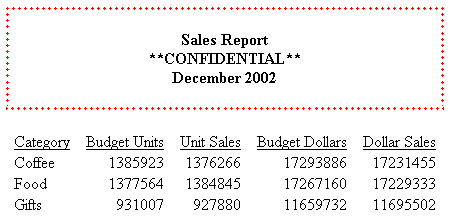
Tip: You can use the same BORDER syntax to generate this output in a PDF or PS report.
This request generates a light blue line above the heading and a heavy double line of the same color below the heading. The request does not specify border lines for the left and right sides of the heading.
TABLE FILE GGSALES
SUM BUDUNITS UNITS BUDDOLLARS DOLLARS
BY CATEGORY
ON TABLE SUBHEAD
"</1 Sales Report"
"**CONFIDENTIAL**"
"December 2002 </1"
ON TABLE SET PAGE-NUM OFF
ON TABLE SET ONLINE-FMT HTML
ON TABLE SET HTMLCSS ON
ON TABLE SET STYLESHEET *
TYPE=REPORT, GRID=OFF, $
TYPE=TABHEADING, JUSTIFY=CENTER, BORDER-TOP=LIGHT, BORDER-COLOR=BLUE,
BORDER-BOTTOM=HEAVY, BORDER-BOTTOM-STYLE=DOUBLE,$
ENDSTYLE
ENDThe output is:
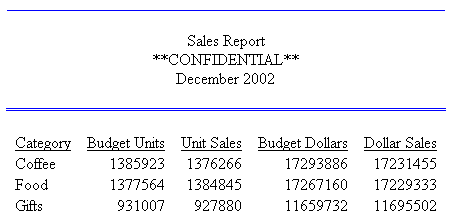
Tip: You can use the same BORDER syntax to generate this output in a PDF or PS report.
| WebFOCUS |