Procedure: How to Set Measure Access by Owner
To set measure access levels for a specific owner only:
- In the
Manage page, click the Owners panel button
and select the desired owner.
The Edit Owner panel opens. For details, see Manage Tab - Owners.
- Select User
Basis from the Access Security By drop-down menu, as
shown in the following image.
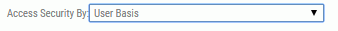
- Click
the Configure Owner Access button.
The Edit Access Role panel opens.
- Using
the drop-down menus for each dimension, select the measure level
at which you want to limit access for the owner.
For each level you select, the owner will only be able to view measures at or below that level. If the owner should be allowed to view all measure data for a particular dimension, then select All in the drop-down menu for that dimension.
- Click Save when you are finished selecting measure access for the owner.