Procedure: How to Add Themes to a Strategy Map
- On the Author page, click the Themes panel button to expand the list of themes.
- Click
a theme (for example, Best Practices) to see
the Edit Theme panel, as shown in the following image.
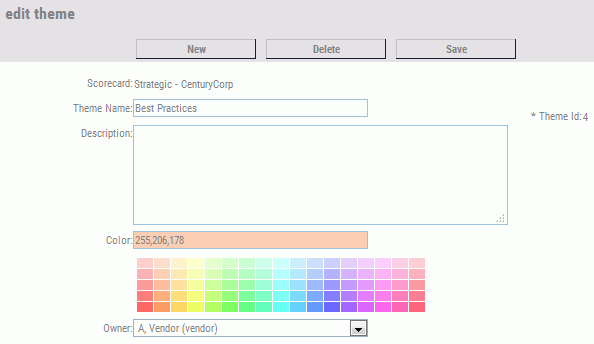
You can also click New to create a new theme.
If you are creating a new theme, select the desired scorecard from the Scorecard drop-down menu. For existing themes, the Scorecard name cannot be edited.
- In the Theme Name field, type a name for the theme.
- In the Description field, type a description.
- Under the Color field, select a color. The Color field displays the numbers representing the RGB (red, green, and blue) for the color you choose.
- In the Owner field, select an owner from the drop-down menu.
- Click the Save button.
- Click the Strategy subtab to go to the Strategy Map.
- Click
the Refresh Contents icon
 at the upper-right corner of the Strategy Map.
at the upper-right corner of the Strategy Map.The Strategy Map refreshes updating colors, trends, and active status indicators. You may notice some or all of the following:
- The background color for an objective is the same as the indicator color for that objective.
- Up and down arrows represent the trends.
- A Project icon
 indicates that projects are aligned with the objective below it.
If you click the indicator, you can drill down to more project data
including schedule and budget status, project impact data, and project-related
reports.
indicates that projects are aligned with the objective below it.
If you click the indicator, you can drill down to more project data
including schedule and budget status, project impact data, and project-related
reports.
- A red metric icon
 indicates that a measure below the objective is lower than the desired
threshold, which is a sign of poor performance. If you click the
icon, you can quickly drill to a view of the underachieving measure.
indicates that a measure below the objective is lower than the desired
threshold, which is a sign of poor performance. If you click the
icon, you can quickly drill to a view of the underachieving measure.
- A feedback icon
 indicates that feedback has been recorded for an objective or measure
below it. If you hover the mouse over the icon, the most recent feedback
is displayed. If you click the icon, you can drill down to a view
where you can read and edit the feedback.
indicates that feedback has been recorded for an objective or measure
below it. If you hover the mouse over the icon, the most recent feedback
is displayed. If you click the icon, you can drill down to a view
where you can read and edit the feedback.
- To see the themes and colors you selected, click the Themes panel button in the Strategy Map subtab and expand the Themes tree.
- Click a theme (for example, Best Practices).
It appears in the upper-left corner of the Strategy Map.
Click an objective representative of the theme, such as Customer returns down. A halo of the applicable color appears around the objective, as shown in the following image.
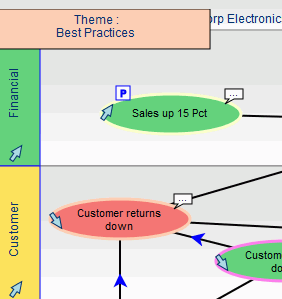
- Click Save to save the Strategy Map.
You can go back into the Strategy Map at any time and change the strategy. When you change your Strategy Map, the views change to reflect your changes. Your Strategy Map controls how everything in PMF is linked together.