|
|
|
Procedure: How to Style SLP
To change the look of SLP using a WebFOCUS CSS:
- Add ?theme=y to your PMF URL to enable the style icon:
http://server_name/ibi_apps/pmf?theme=y
- Click the page icon
 , located on the upper-right corner of your page.
, located on the upper-right corner of your page. - Click the style icon
 .
.A list of style sheets opens, as shown in the following image.
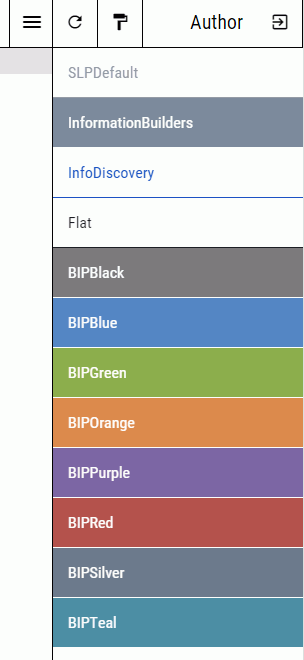
- Select a theme (for example, BIPPurple).
The style is applied automatically, as shown in the following image.

- Click the style icon
 again to close the list and save the selected style.
again to close the list and save the selected style.