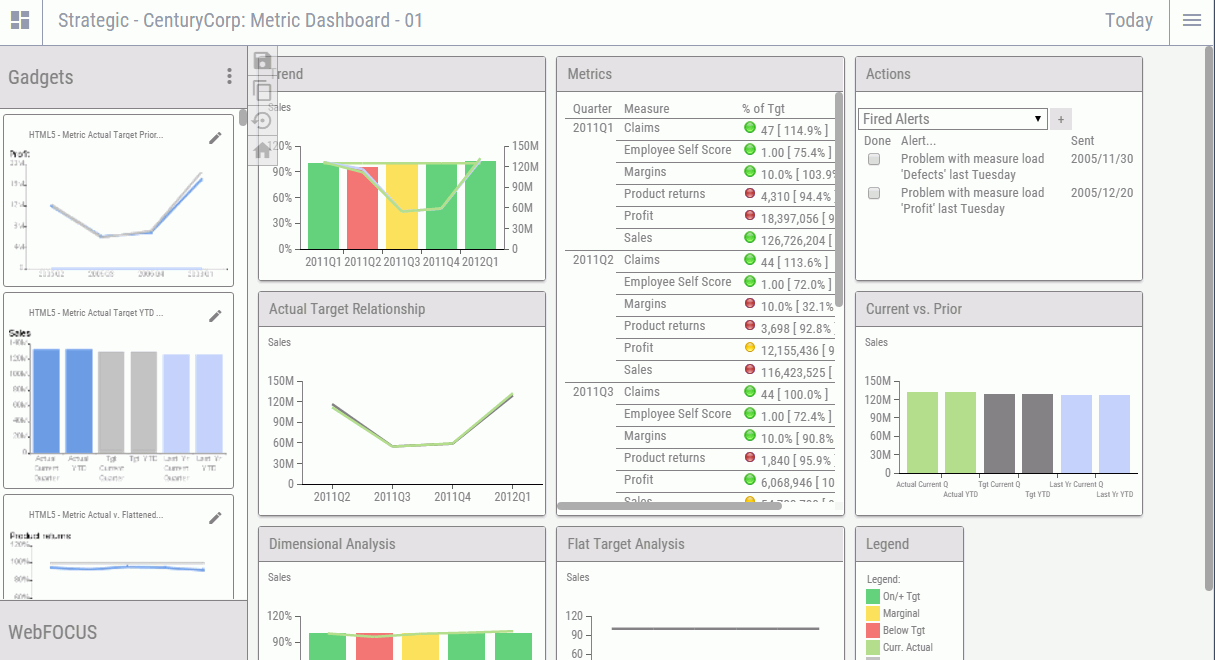|
In this section: |
A dashboard combines one or more gadgets placed together on a single interface that users can access as a PMF dashboard page.
The PMF design-time dashboard interface is called Dashboard Designer. Dashboard Designer enables you to add gadgets to a design canvas and preview them in run-time mode, to create a presentation-ready page for your users. For more information on how to use the Dashboard Designer, see Dashboard Designer.
If you enable Broadcast for a dashboard, run-time changes that a user makes to one gadget on the dashboard are applied to multiple gadgets on the dashboard. As an administrator, you can add a gadget to, or remove a gadget from, a Broadcast group with a few clicks of your mouse. For more information on Broadcast, see What is Broadcast?.
The following image shows a sample dashboard in Dashboard Designer.