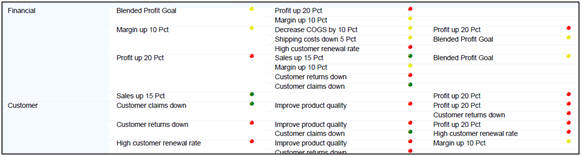|
How to: |
Until further notice, if you install PMF onto a WebFOCUS server 7.7.01 or higher, some standard fonts distributed with PMF to display indicators (for example, red, yellow, and green dots) on PDF format reports are no longer defined for the server.
Typically the PMF installer writes these font definitions to your WebFOCUS Reporting Server’s font configuration files. In 7.7.01 and higher, however, the format for these files has changed to XML, and has become more complex. As a result the installer cannot determine where in the current files to define the fonts.
The problem symptom is the display of text characters rather than indicator dots on PMF reports when output to PDF or PPT formats. The incorrect output looks like the following image.
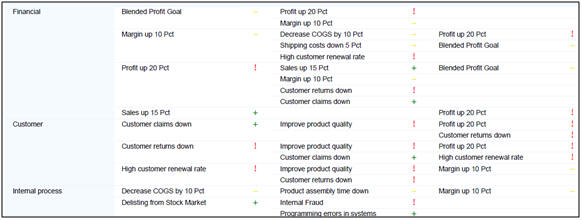
The proper output should look similar to the following image, depending on the indicator font set you have selected: