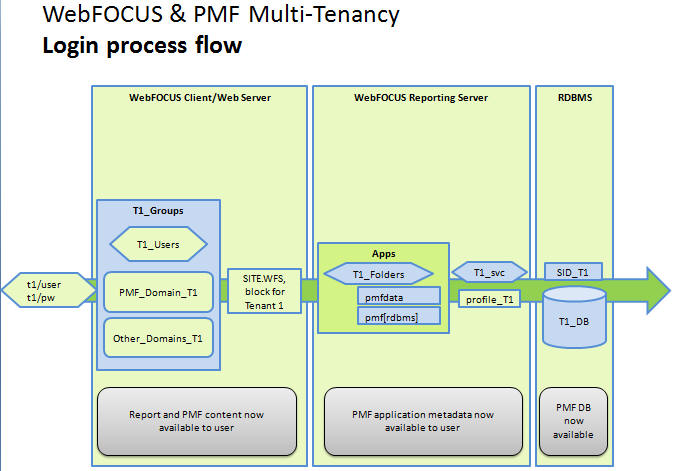|
In this section: |
PMF can be installed and configured to allow more than one separate and distinct PMF data mart to be used with a single copy of the PMF application. This configuration allows different constituents to see completely different Scorecards, Metrics, and Dimensions. It also allows for multiple separate and distinct copies of the PMF application to be hosted in a single environment of WebFOCUS Reporting Server(s), WebFOCUS Client(s), and ReportCaster. This type of configuration does not allow any sharing or crossover of these constituents.
This type of PMF installation is called multi-tenancy, since each separate PMF data mart and configuration is like a “tenant” in an “apartment,” where the “building” is the PMF application.
When a particular user logs on to PMF, the multi-tenancy configuration allows their correct data mart to be accessed when a particular user signs on to PMF. This setup is particularly useful because it allows you to host many PMF apps with as few as just one set of servers.
The following image shows the login process flow of a multi-tenancy configuration.