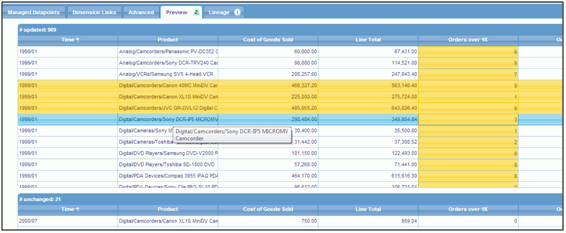
To preview a load, click the Preview tab. If a Preview is already displayed, click the Refresh button to refresh the preview, as shown in the following image.
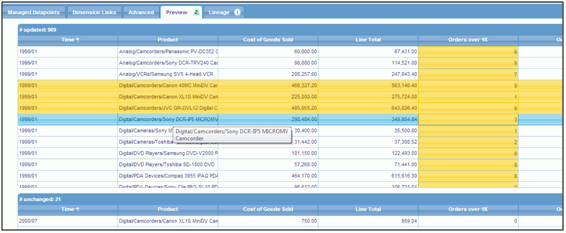
The Preview tab is a speculative function, since a load or measure action has not yet been performed. You can use this tab to determine what would happen if one of these actions were initiated.
In the Preview tab, PMF displays data rows that will be added, updated, or deleted to either the loadable datapoints in the source or the measure. Each loadable datapoint specified in the loadable source is displayed as a column, while the dimensional intersections to be loaded are displayed as headings on the rows.
PMF splits the information for loadable data that will be new, updated, and deleted into separate sections of the Preview tab. While using the Preview tab:
If you see unexpected results for any loadable datapoint in the source, double-check the settings you configured on the Managed Datapoints and Dimension Links tabs.
| WebFOCUS |