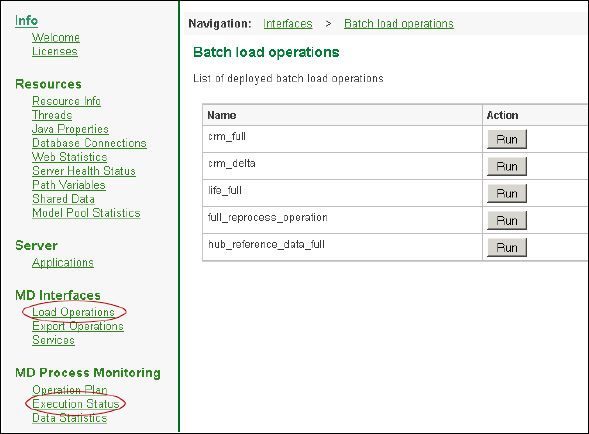
You can now process data in the initial load from the following two source systems: CRM and Life. This can be done from the administration web console provided by iWay MDS at the http://localhost:8888 endpoint.
After opening the console, click the Load Operations link under MD Interfaces. The screen shows the list of deployed batch load operations, as shown in the following image.
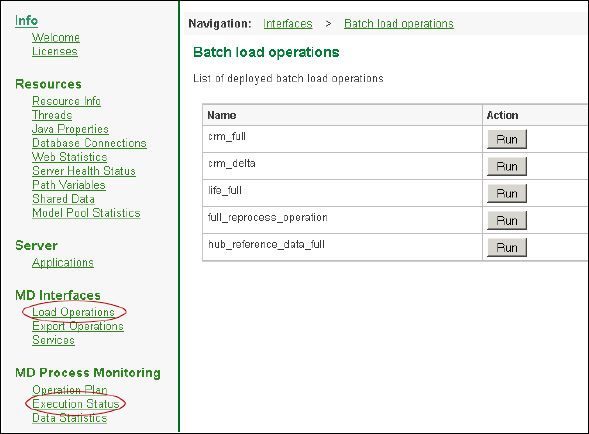
To start processing, click Run next to the full load operations for the following two systems:
iWay MDS will start processing data from the two systems, displaying the RUNNING or WAITING status.
Note: The input source data for both systems is embedded in the in folder by navigating to Files and then selecting data. The data set is limited to a few records demonstrating various cleansing, matching, and mastering examples. The CRM system is loaded from the XML extract. However, the data is also available in CSV format. The Life system is loaded from a set of CSV files.
| iWay Software |