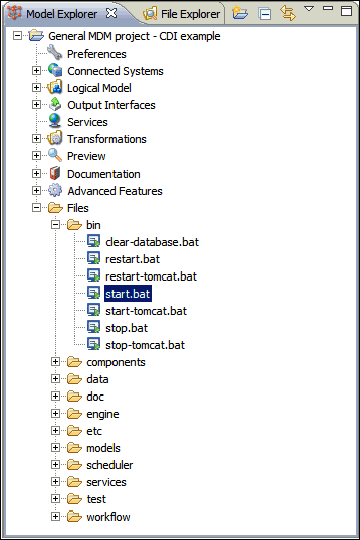
To run the sample solution from iWay MDS IDE, open the project, navigate to Files, select bin, and then double-click the start.bat file.
This action will trigger the MDS Server startup, as shown in the following image.
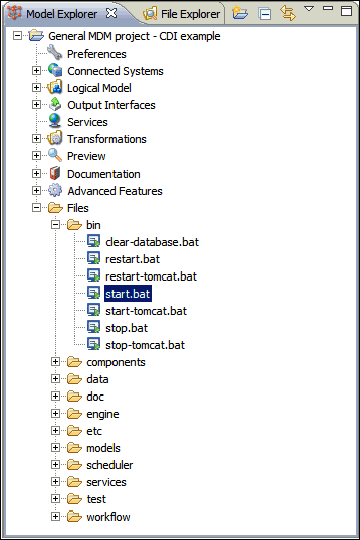
iWay Master Data Server will start all internal components and log the startup process into the Console Show View. The log should end with the Server startup complete message, as shown in the following image.
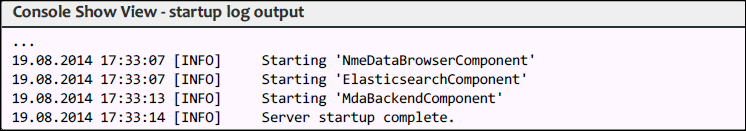
| iWay Software |