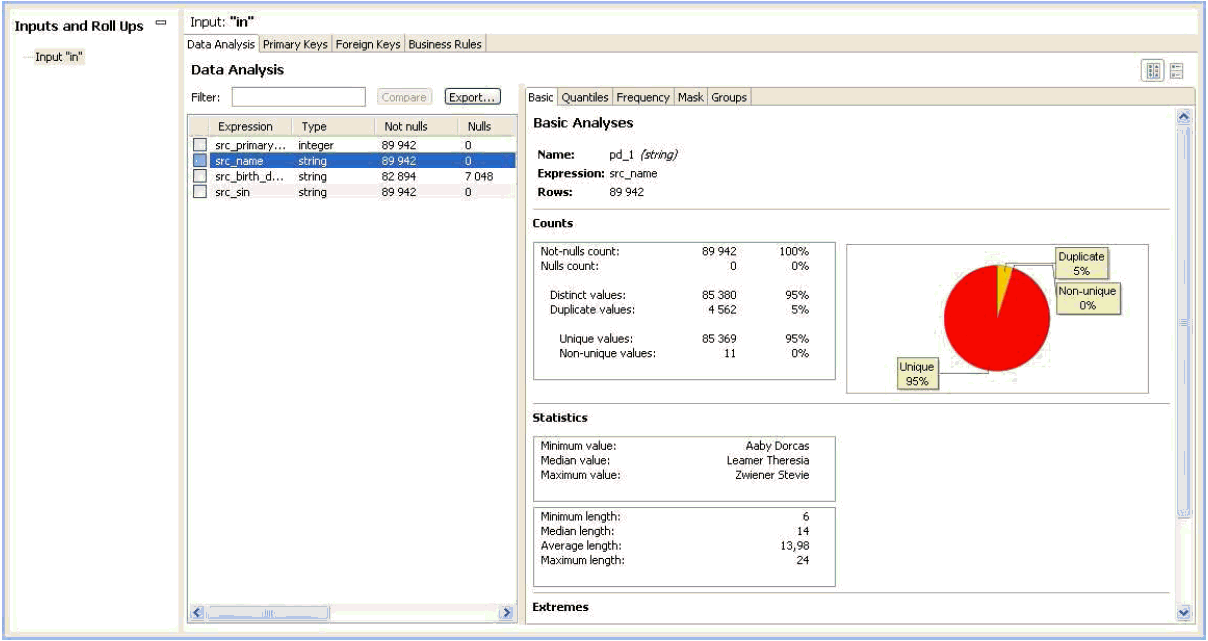
Profiling is a way to gather general information about the data in a data file and/or database. This knowledge is often crucial for the success of MDM and Data Quality initiatives. In order to allow the user to acquire this information, the MDS Manager contains built-in profiling capabilities, such as a Profiling Step and Profile viewer for viewing the resulting .profile files. To create a profile, use the Profiling Step inside a Plan file. When the plan is run, a .profile file is created. The Profile Viewer opens when a .profile file is opened.
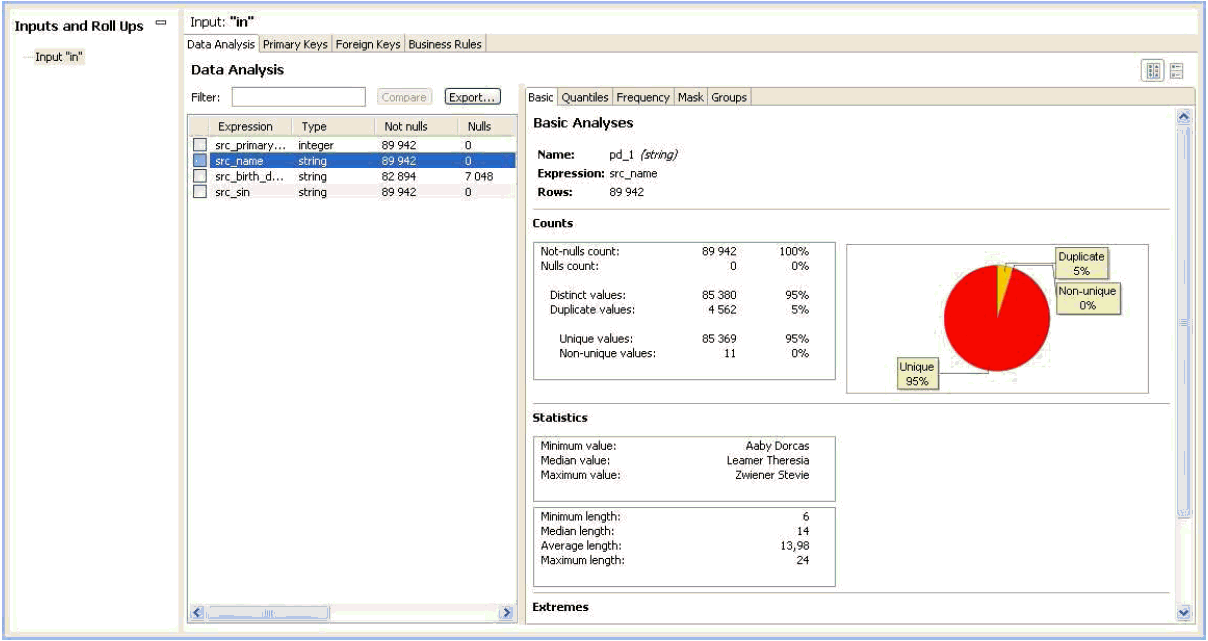
The Profile Viewer contains several tabs and windows, which have already been described. The data can be exported to XML or HTML format by using the Export button above each table.
For more information on how to use the Profiling Step, see the Profiling Step documentation.
| iWay Software |