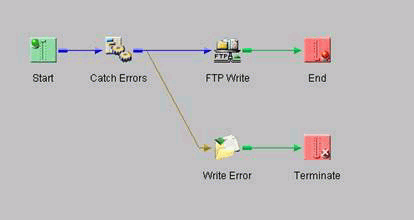
Syntax:
com.bi.agents.XDCatchAgent
Description:
Error handling in iWay Service Manager process flows can be accomplished in a number of different ways. The possible methods are:
Explicitly checking for an error, post-service execution, by conditioning the edge with onError or onFailure.
Including an outlet conditioned with _iserror().
Including XDCatchAgent at the beginning of the channel. This channel has two edges on the output side that are used for processing. The first is the onCompletion edge. The second is the onCustom edge, with the onError and onFailure cases selected.
The concept of the XDCatchAgent is similar to a try-catch block in other programming languages.
In other programming languages, a block of code is enclosed between the braces of a try statement. Following the try block is a catch block of code that is enclosed in braces. The code in the catch block has statements that handle any errors that might occur in the try block.
When the thread of execution starts, each line in the try block of code is executed. If each statement is successful, execution continues at the statement following the closing brace of the catch block (assuming that there is not a finally block). If an error occurs within the try block, the thread of execution jumps to the code inside the catch block.
In an iWay Service Manager flow, you can add an XDCatchAgent in front of the services in which an error might occur. There are two edges off this service:
The completion edge is the thread of execution in which everything works in a perfect scenario. All the edges after the service connected by the onCompletion edge are then connected to the onSuccess edge.
The onCustom edge has three selected cases (onError, onFailure, and error_retry). Any errors or failures that occur within the path of the process flow are directed down the onError and onFailure edge. The logic in this branch contains any services necessary to handle errors. The error_retry edge is followed when there is a retry exception. For example, when a SQL Object contains an invalid URL in the process flow, the onCustom/error_retry edge will be followed.
Think of the onCompletion path as the try block and the onCustom edge as the catch block.
You can add multiple XDCatchAgents into a process flow. The error branch is taken off the closest XDCatchAgent previous to where the error occurred. In this manner, you can add multiple error conditions for a given process flow if needed.
Example:
In this example, a file is put into a directory after its creation from a previous channel. The sample process flow is responsible for transmitting the file to the customer FTP site.
Since this is an FTP site, it is subject to network and site availability and other possible outside issues. An error handling strategy is required so that none of the documents being processed are lost because of an outside issue.
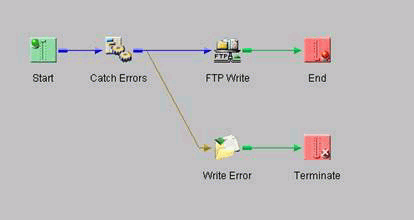
In process flow, the XDCatchAgent immediately follows the Start block. An onCompletion edge connects the Catch Errors block to the FTP Write block. The FTP Write block is an FTP emitter that is set up to write the file to an FTP site. The service directly following the XDCatchAgent (Catch Errors) must have an onCompletion edge for this to work correctly.
Following the FTP Write block is the End block. The edge connecting these two services is an onSuccess edge. If a different edge were used and an error occurred, the error edge off of Catch Errors may not be executed.
The onCustom edge of Catch Errors has the onError and onFailure cases selected for the properties. This edge leads to a file write service, Write Error, that puts the file into a hold directory for later reprocessing. Following Write Error, there is an End with a Terminate since no further processing is required at this point. In a real world scenario, a requirement might be that an email is sent if the site is down.
When the target FTP site is up and available, the files are written to the FTP site. If the FTP site is down or you cannot connect to it, the FTP write service will generate an error. This error causes the next execution point to be the File Write to save the file for further processing.
| iWay Software |