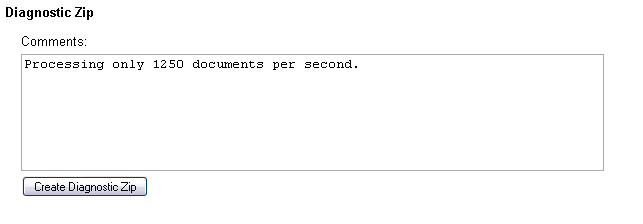
You may be asked to send diagnostic information to iWay for support. This task is simplified by the Diagnostics Create Diagnostic Zip function. You are presented with a screen in which you can describe symptoms or include other information you think will assist iWay in resolving the issue. When you run the program to create the traces, you should delete any trace files that are not needed, and set the trace levels to include at least DEEP level. You can include TREE and DATA levels if the documents are small enough; avoid this for huge documents that quickly fill the traces. Generally, fewer trace files, but each large file is easier to work with than many small files. You set the number and rollover size of the trace files.
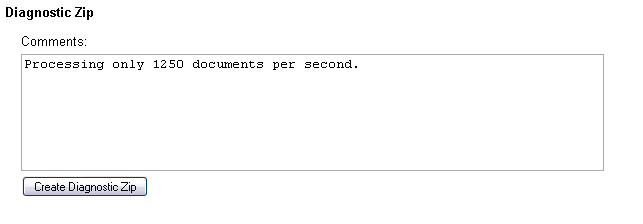
Once you have explained the problem, click Create Diagnostic Zip. A file will be created including the information iWay most needs for analysis. The location of this file is written to the console.
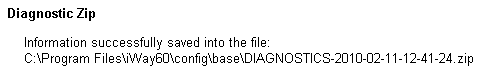
The diagzip command can be issued from the console (either with the master console or a connected telnet command console). It is documented under iSM commands. This command can be used to generate a diagnostic zip in cases in which the iSM console is unavailable.
Additional information is available by issuing the following command:
help diagzip
You should package this file along with other files that may be useful such as input files.
| iWay Software |