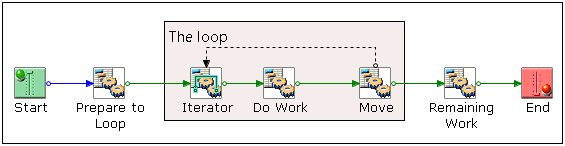
Iterators form the top of a loop in an iSM process flow. They test for a truth condition and pass a portion of their incoming message to the next Service object (agent). On a false condition (such as end of data), the Iterator object passes control to the Service object immediately below the loop. For example, consider the Count iterator. The Count iterator sends a copy of the incoming message to the next object in the process flow a specified number of times.
When the iterator completion condition is met, execution of the process flow continues with the objects after the loop. Despite the appearance of the diagram in the iIT Designer workspace area, at completion, the process flow jumps over the objects inside the loop, otherwise the logic inside the loop would be erroneously executed one additional time.
The following is a simple illustration of a loop operating within a process flow.
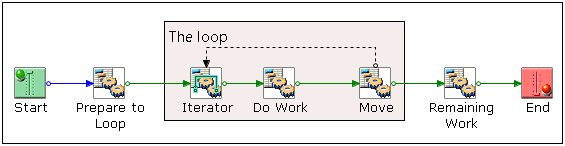
The following are some guidelines for using Iterator objects in a process flow:
For more specific information about using iterators within iIT Designer, see the iWay Integration Tools Designer User’s Guide. This section discusses the iterators and their use.
| iWay Software |