Developed in Eclipse, iWay Integration Tools (iIT) is a unified, design-time environment, which allows you to connect with source systems for data discovery.
In addition, iIT enables you to design process flows, and develop applications for deployment. This user-friendly environment integrates with popular source management systems such as SVN, through an Eclipse plug-in framework. Following Eclipse standards, iIT can integrate with other Eclipse-based plug-ins, and is deployable as a plug-in into an existing Eclipse-based environment.
The following image shows the Integration Explorer tab in iIT, where a sample integration project is being used to design a process flow.
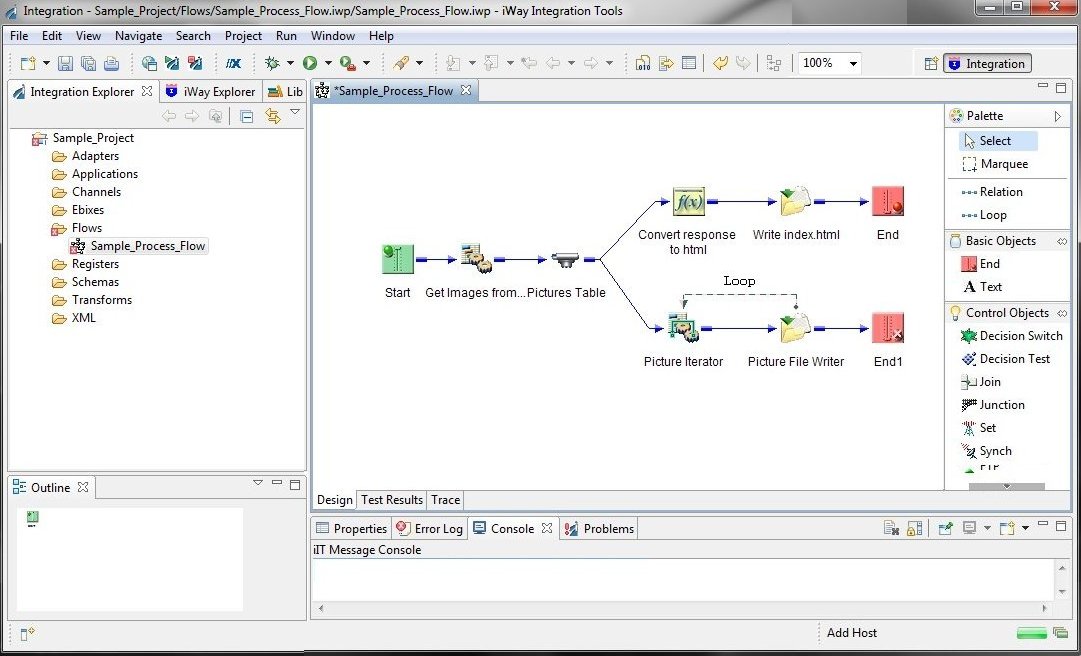
Key features and advantages that are provided through iWay Integration Tools (iIT) include:
- Full integration of iWay Designer and iWay Transformer (previously standalone tools with independent user interfaces in earlier iSM releases) within the unified (Eclipse-based), design-time environment.
- Ability to develop applications across various iWay product suites by providing unified perspectives into integration, data quality, and other iWay solutions within a single interface.
- Localized design-time and testing facilities as part of integrating with source management systems, enables teamwork on complex application development. This occurs while maintaining integrity of the application, which is then deployed into a centralized environment and propagated across various environments (for example, Development, QA, Production, and so on).
- Library Manager, which provides a centralized repository of reusable components, such as transformation mappings, process flows, and pre-configured services. These components can be reused across multiple applications within a project.
iIT includes the following set of design-time graphical tools to help you create sophisticated integration services without the need, in many cases, for any custom programming:
-
Channel Builder. The
Channel Builder has a new robust and user-friendly interface as
well as an array of newly supported features. It is designed to simplify
the design of channels as well as enable the creation of channel
prototypes.
One of the key new features of the channel builder is the ability for the channel to include multiple inlets with multiple listeners. This enables the application designer to create a single channel with common logic capable of accepting incoming messages from multiple sources instead of having one channel for each source system.
The Channel Builder also highlights all the required but missing configuration parameters so the user can easily navigate to the required fields. The parameters are also categorized for quicker navigation and grouped into collapsible and expandable groups for easier viewing, as shown in the following image.
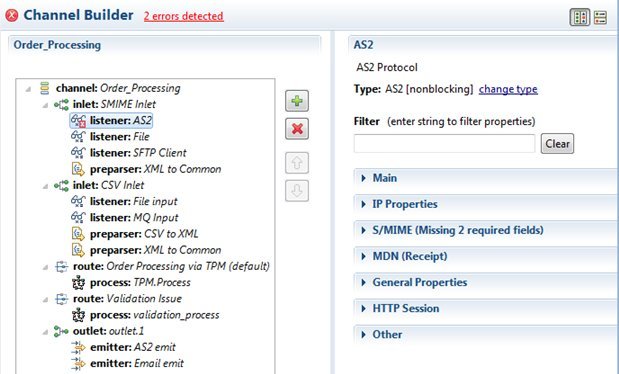
-
iIT Designer. The
capability of graphically visualizing a business process is a powerful
and necessary component of any application integration offering.
iIT Designer provides a visual and user-friendly method of creating
a business process, also called a process flow.
The following image shows a sample process flow that is designed to retrieve images from an RDBMS table and generate a photo album as an HTML page.
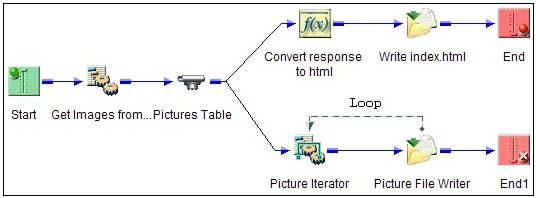
Through a process flow, you control the sequence in which tasks are performed, and the destination of the output from each task in the process flow. In the iIT Designer user interface, you can create a project that holds one or more process flows. Each process flow that you create is a single unit of work made up of one or more process objects (such as Email, Adapter, or Emitter). Each process flow is graphically represented by icons and connected by lines that establish a relationship between the objects.
-
iIT Transformer. iIT
Transformer offers integrated data transformation services within
iWay Service Manager. Transformation is the means by which messages are
converted from one data format or structure to another.
iIT Transformer is natively capable of working with formats and rules contained in iWay archives called Ebixes (e-Business Information Exchange). Ebix archives are collections of metadata that are used to direct the processing of electronic business messages. The Dictionary Builder facility, which is available in iIT Transformer, enables the examination and modification of these standard business rules to meet specific application requirements.
The following image shows a sample Transform project where an input structure is being mapped to an output structure.
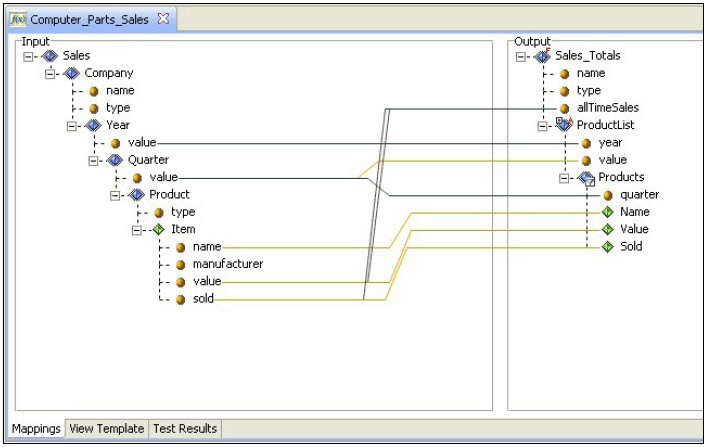
A graphical tool called Mapping Builder provides design services for specifying and defining transformations. The Publishing Manager allows you to publish these transformations to iWay Service Manager.
The following table lists and describes the documentation for iWay Integration Tools (iIT) that is currently available on the iWay Technical Library:
|
Documentation Title |
Description |
|---|---|
|
This documentation is intended for system integrators and application designers. It explains how to configure and use iWay Integration Tools Suite (iIT) in software integration projects. |
|
|
This documentation describes how to use iWay Integration Tools (iIT) Designer to develop process flows in software integration projects. |
|
|
This documentation is written for system integrators who require data transformations and have the need to define and edit the structure of metadata. It describes how to use iWay Integration Tools (iIT) Transformer. |
|
|
This documentation is intended for system integrators and application designers. It explains how to develop and use iWay Integration Applications (iIA) in software integration projects. |