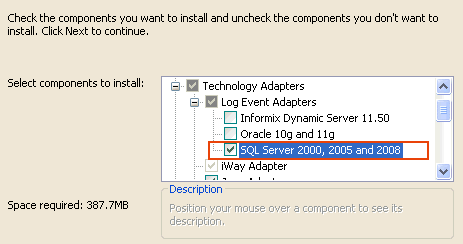
This installation utility copies all of the files that are required by the adapter into the appropriate directories.
After installation, the following subdirectory is created:
<iway_home>\etc\setup\cdcThe following subdirectories are available under the \CDC directory:
- <iway_home>\etc\setup\cdc\MSSQLServer\client
- <iway_home>\etc\setup\cdc\MSSQLServer\server
Note: If you are using a 64-bit JVM, then the following steps must be performed before you install the server-side components on the SQL machine:
- Copy the ApexSqlLog2010Corex64.dll file in the following directory:
<iway_home>\etc\setup\cdc\mssqlserver\server - Delete the ApexSqlLog2010Core.dll file.
- Paste the copied ApexSqlLog2010Corex64.dll file and rename it to ApexSqlLog2010.dll.
- Copy the ApexSqlLog2010.dll file to the following directory
and overwrite the existing ApexSqlLog2010.dll file:
<iway_home>\etc\setup\cdc\mssqlserver\client
From a command prompt, navigate to the <iway_home>\etc\setup\cdc\mssqlserver\server directory, and run the setup.exe file, with the following flags:
setup.exe <nflag> <hostname> <userid> <password><dbname><uninstall>
where:
- <nflag>
If set to true, then NT authentication is used. If set to false, then database credentials are used.
- <hostname>
Is the name of the server or instance.
- <userid>
Is the user name.
- <password>
Is the password.
- <dbname>
Is the database name. If the default value is used, then this parameter is not applicable and the components are installed in the master database.
- <uninstall>
String needed to uninstall the database.
For example, if you are using SQL Server authentication, your execution string should appear as shown below:
setup false sqlhost sa sa
For example, if you are using NT authentication, your execution string should appear as shown below:
setup true sqlhost ntuser ntpass
Once installation is complete, the following message is displayed in your command prompt window.
C:\Program Files\iWay7\etc\setup\cdc\msssqlserver\server>setup false nxcxp1 sa test Server Side installation of Log API version: 2010.01.0979 Server-side components are not correctly installed. Uninstalling and then installing server-side components on server nxcxp1... Installed server-side components on server nxcxp1 are compatible with this version of SQL Log API. Server-side components were installed.
If you check the SQL Server machine, under the Master database, you will see APEX Stored Procedure and Extended Stored Procedures under the Programmability\Stored Procedures directory.